Cold Turkey – Writer
We’ve seen how to use Cold Turkey and the benefits of it, they also have a great tool called Writer that locks down your computer to just a basic word processor either for a certain amount of time or until you hit a set typed word goal. If you’re procrastinating and blocking the internet doesn’t quite work for you then consider Writer and lock your PC down until you hit your word count.
Windows & Mac
The desktop application works the same on both Windows and macOS, you can download both here. We tested the desktop app and it gives you basic word processor functionality, meaning you can type but there will be no spell checker and no formatting. You’ll have to sort that out afterward, but that’s easy.
There is a handy progress bar along the top that shows you how close you are to completing your goal.
Cold Turkey Writer doesn’t replace a word processor. The magic is all in making you focused on one thing: writing. Writer helps you get the first draft written, distraction-free.
After you reach your goal, you can open the text file in another editor to format it. The point is, you’ll already be done the hardest part!
Backup
Cold Turkey includes an auto-save feature that saves your text into your documents folder every 10 seconds meaning you’ll rarely lose anything and if you do, it would only be 10 seconds worth of typing. How much can you even do in 10 seconds?
PRO Version
Even for such a basic app there is a PRO, paid for,
We’ve listed those options below:
- Choice of Baskerville or Helvetica font
- Choice of 3 font sizes
- Light or Dark theme
- Option to disable the mouse
- Option to disable the arrow keys
- Option to disable the backspace and delete keys
- Option to disable copy/paste
- Falling rain soundtrack
- Coffee shop soundtrack
The option to disable the mouse, arrow keys, deleting and copy/pasting means that you can keep your train of thought going, even if you type something a little wrong you can just let your m



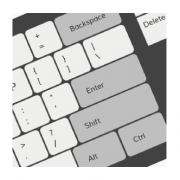








Leave a Reply
Want to join the discussion?Feel free to contribute!