Grammarly
Grammarly helps you write mistake-free and with ease.
You may have already seen or heard of Grammarly, it’s a regular advert on some websites and they’ve recently started TV adverts too.
It’s a spell and grammar checker for your computer, mobile or internet browser.
As you type, Grammarly checks your text for hundreds of common and advanced writing issues. The checks include common grammatical errors, such as subject-verb agreement, article use, and modifier placement, in addition to contextual spelling mistakes, phonetic spelling mistakes, and irregular verb conjugations. Grammarly also provides synonym suggestions to make your writing more readable and precise. With Grammarly, you can write online with confidence.
The benefit of Grammarly is that if you install the extension in your browser, it will spell check almost everything you type when surfing the web, that includes forums and social media sites like Facebook. There are a number of websites that Grammarly doesn’t work with yet, such as GSuite for example which is currently in BETA testing.
There are also apps for Android, Windows, iOS, macOS and Microsoft Office.
It’s dead simple to use, once set up as a browser extension it will simply underline your text in red when there is a mistake, you can just hover your mouse over the text and click the suggestion to change it.
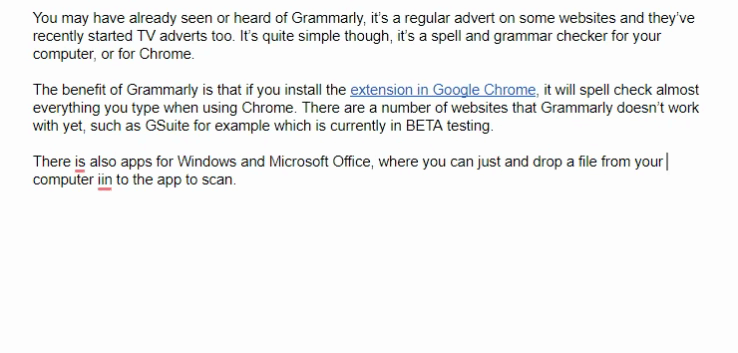
The apps work a bit differently to the extension though, once installed, the Windows and macOS apps will require you to drag and drop a file into the Grammarly window for it to quickly scan through and then offer suggestions.
The Microsoft Office version will install itself as an add-on inside each application, you’ll need to click on Grammarly and select Scan in order for it to check. The benefit to this one is that it is a lot more advanced than the built-in Office version. Take a look at one of their videos here.
The mobile apps will need to be set as default keyboards for your Android or iOS device, it then offers suggestions as you type.
The links to each device version will tell you how to install them.












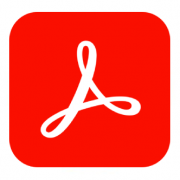


Leave a Reply
Want to join the discussion?Feel free to contribute!