Google Classroom
Google Classroom is an online learning platform for schools and colleges that aims to simplify creating, distributing and marking assignments in a paperless way. Google Classroom is designed to help students and teachers communicate, collaborate, organise and manage assignments, go paperless, and much more! Classroom also seamlessly integrates with other Google tools like Google Docs and Drive.
Improved Communication – Teachers can create assignments, send announcements, and instantly start class discussions. Students can share resources with each other and interact in the class stream or by email. Teachers can also quickly see who has or hasn’t completed the work, and give direct, real-time feedback and grades.
Better Organisation – Students can see assignments on the To-do page, in the class stream, or on the class calendar. All class materials are automatically filed into Google Drive folders.
Getting Started with Google Classroom
Inviting students to your class – Save time by using class email groups to invite students to Google Classroom. Continue to create Google Classroom classes in the traditional way. When you come to invite students, simply enter the class code email address and all students in the class will be added to Google Classroom and receive a notification in Gmail.
Organise class work with topics – On the Classwork page, you can group posts under topics, rearrange posts within a topic, and rearrange topics to follow your curriculum which allows you to better manage how students see the content in the class. Read more >>
Turn on guardian email summaries – Guardian email summaries include information about missing work, upcoming work, and class activity. Read more >>
Gradebook – Teachers will have the ability to easily view and input grades across classwork and students. Teachers will also be able to view and customize average grades, set up weighted grade categories, and share overall performance with students. Read more >>
Rubrics – With Rubrics in Classroom you will have the ability to create, view, and mark rubrics for individual assignments. Students will also start to see a new version of their assignment details page for your classes. This new version was designed to incorporate rubrics and make the page more useful overall. Read more >>
Google Classroom and Barton Peveril
Online Courses
| Course | Time to complete | Benefits | What you’ll learn |
| Google Workspace Skills | 15 minutes | Badge | Complete interactive tutorials to learn about Google Classroom. As each skill is completed successfully, you can earn digital badges with increasing levels of difficulty – bronze for beginner, silver for intermediate and gold for advanced! Each tutorial takes about 5 minutes to complete. |
| Google Certified Educator Level 1 | 15 hours training 3 hour exam | Badge and certificate | Learn how to integrate Google in your classroom through reading, watching videos, and doing activities in this online course. Start traning |
| Google Certified Educator Level 2 | 15 hours training 3 hour exam | Badge and certificate | Advanced training where you learn cutting-edge strategies for integrating Google tools in your classroom. Start training |





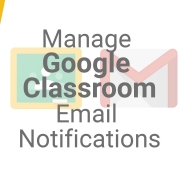




Leave a Reply
Want to join the discussion?Feel free to contribute!