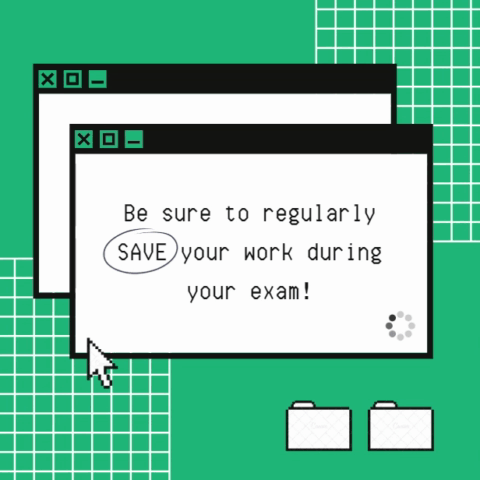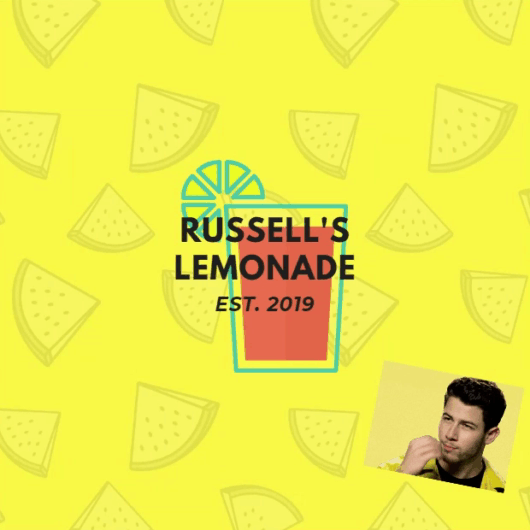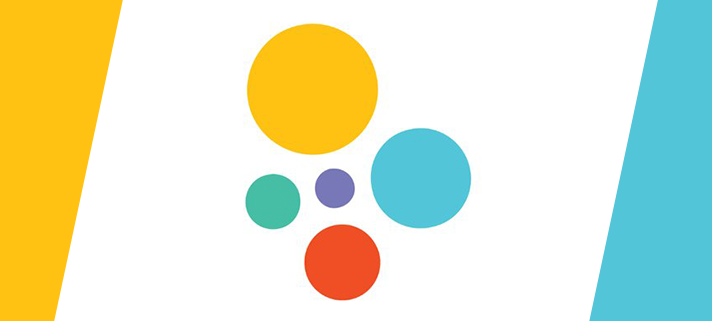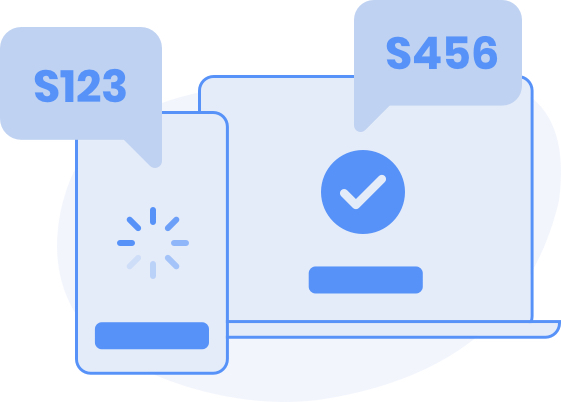With Canva, you can easily create beautiful documents & designs for any occasion and purpose. From social media posts to presentations, you can browse more than 65,000 editable templates or you can start from scratch if you’re feeling adventurous.
Canva also makes it easy for you to access millions of stock images, illustrations, icons and fonts inside the app. Our media library content is available for use in all your designs.
You can also:
- Store, organize and edit your images in a breeze
- Customize your templates and share them with your team to edit
- Publish your designs anywhere to reach your audience
Did you know, as a Teacher you can get Canva Pro for free and can unlock it for up to 30 students in your class! All you have to do is sign up at Canva then fill in the form at this link.
Some of the pre-made templates you can use include:
- Posters
- Logos
- Magazine Covers
- Certificates
- Book Covers
- Calendars
- Invitations
- Infographics
- Tickets
- Desktop Wallpapers
- Menus
- Recipe Card
You can take a more in-depth look at all the available templates here.
All the images below were created using some of the ready-made templates that Canva has. You can add animated GIFs to your posts too.