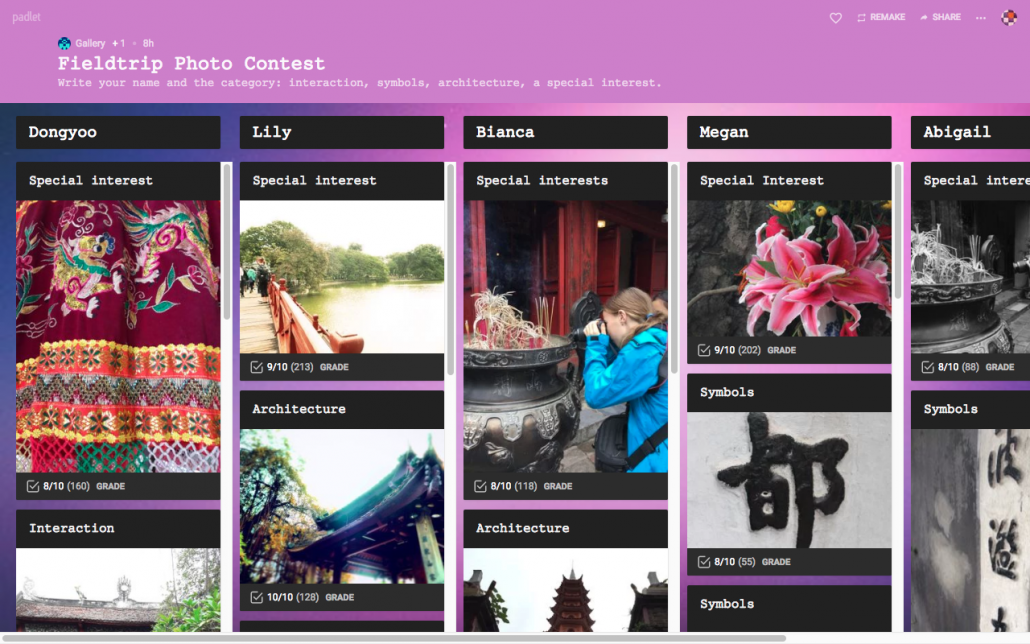Padlet is a collaborative, creative, interactive multimedia bulletin board. You can create a reference board, moodboard or any other type of board.
Padlet allows you to create ‘padlets’ which are online boards, you can then add content to these boards to tie multiple ideas and pieces together.
Maybe you’re creating a reference board for a photography project? You can add your own drawings, example images from your computer or from Google, voice clippings that you’ve created for notes and even a map to save shoot locations. Or maybe you are in a small project group for an English class, you can add on questions and other users can then add voice, text or handwritten notes in response. There are so many possibilities. You can create brainstorm boards, flow charts, infographics.
And this example pulling content about Roald Dahl from many different sources.
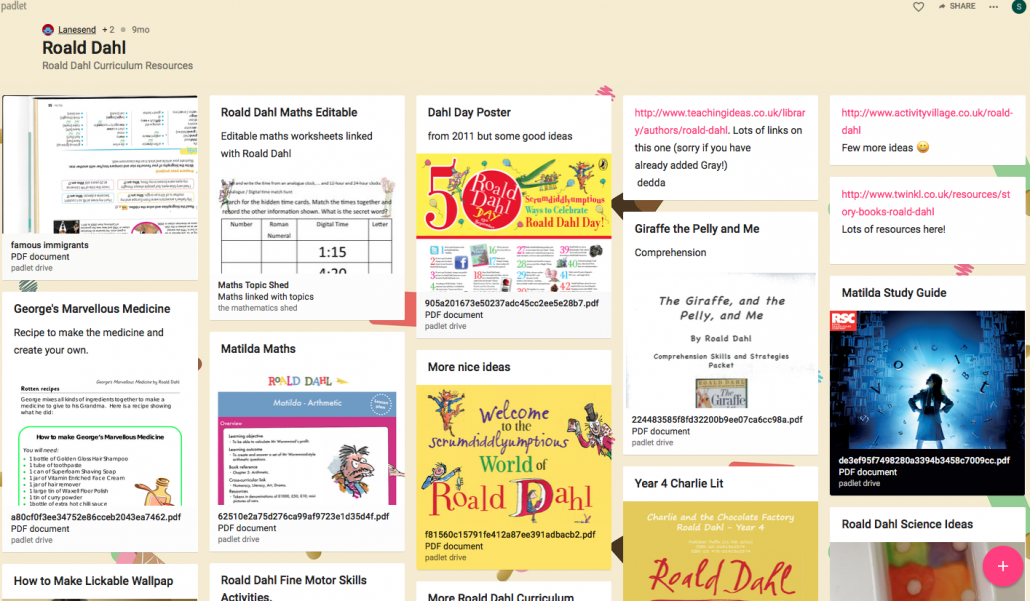
There is a Padlet guide in the video below if you want to explore it a bit more.