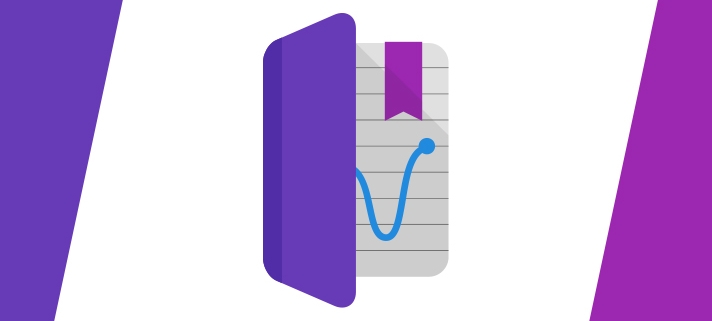Find ideas and activities on Google’s new Chromebook App Hub. Explore how educators across the globe are using Chromebooks in education. Each app recommendation gives you resources for getting started and examples of how it is being used in the classroom. Apps and ideas can be filtered by cateogry, age range, subject, and language.
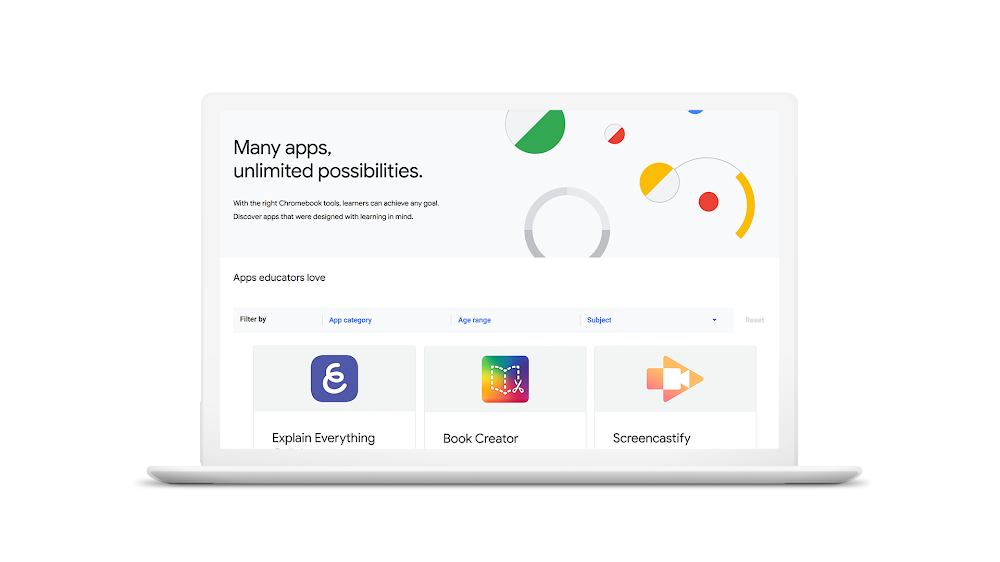
There are so many ideas to explore, so to save you some time we’ve included some of our favourites: