CoSpaces EDU lets students build their own 3D creations, animate them with code and explore them in Virtual or Augmented Reality.
Read more
CoSpaces EDU lets students build their own 3D creations, animate them with code and explore them in Virtual or Augmented Reality.
Book Creator is a simple tool for creating awesome digital books. Create your own teaching resources or have students take the reins.
Combine text, images, audio and video to create a range of different types of book, such as:
As a student, it doesn’t matter what level or subject you’re at, you can easily demonstrate your understanding by creating a book.
As a teacher, you can create reference books for your students, or even just simple info books about the course.
Find ideas and activities on Google’s new Chromebook App Hub. Explore how educators across the globe are using Chromebooks in education. Each app recommendation gives you resources for getting started and examples of how it is being used in the classroom. Apps and ideas can be filtered by cateogry, age range, subject, and language.
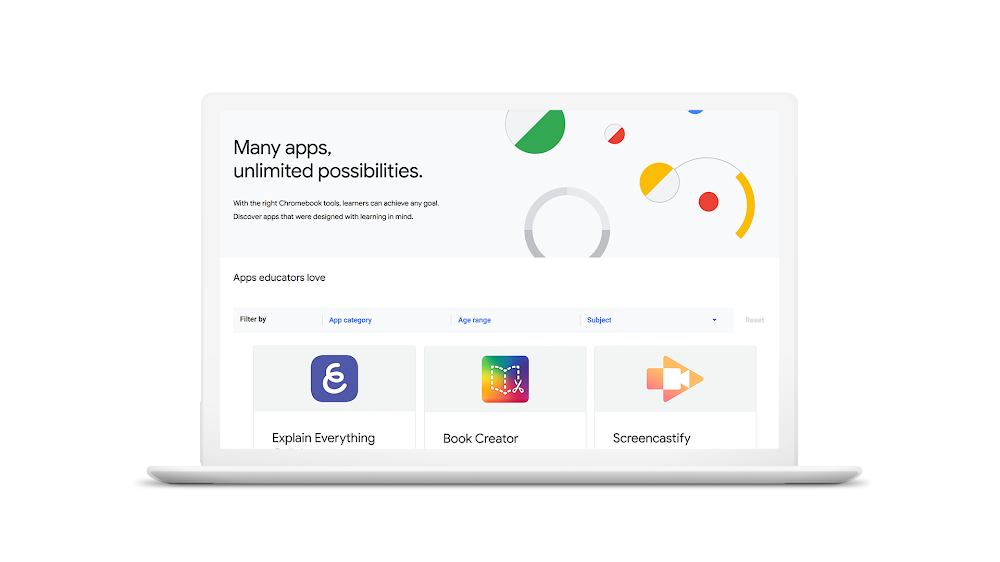
There are so many ideas to explore, so to save you some time we’ve included some of our favourites:
The EduFuturists podcast network includes 4 podcasts: Edufuturists, Edufuturists Vault, Edufuturists Bitesize and In the Studio. A wide range of edtech topics are discussed covering various ways to use technology to enhance learning in the classroom. To listen to the EduFuturists podcasts on Apple Podcasts, Google Podcasts, or Spotify, visit https://www.edufuturists.com/
Vevox is a real-time polling and Q&A app. Simply put, you can build a quick quiz to check if the class have understood the lesson or at the start of the lesson see how much the class remember from last lesson.
Photomath helps you interpret problems and drive your learning and understanding of maths. Simply scan an equation with your smartphone camera and the app will solve it instantly then show you how to work it out for yourself in future.
It’s so simple to use Photomath, just open the app and use the camera on your phone to view the equation, you’ll get an instant solution. With handwriting recognition too, you can find the answer to even the toughest math problems within seconds. Each answer will also provide you with step-by-step instructions on how to solve the equation so you can learn at the same time!
TED Talks are free, infuential videos from expert speakers on education, business, science, tech and creativity.
TED is a nonprofit devoted to spreading ideas, starting over 30 years ago as a Technology, Entertainment and Design conference with the aim to get your idea across in a short, powerful talk in 18 minutes or less. They’ve somewhat diverged from that a little in the sense that talks now cover almost all topics including science, politics and global issue to name a few, and occasionally a talk can go on a couple of minutes past the 18 minute mark.
There are now over 3100 different talks at your fingerprints, if you go here you can look through topics to find one that takes your fancy.
Maybe you want to know, ‘What’s the fastest way to alphabetize your bookshelf?’.
Or something a bit more fun, ‘My journey to yo-yo mastery’.
Or something a bit deeper, ‘What makes a good life? Lessons from the longest study on happiness’.
Or even, ‘Where are all the aliens?’.
Explain Everything is an online whiteboard built so you can teach, present, sketchnote, create videos and collaborate in a class.
Have a quick look at their tour of the Explain Everything Interactive Whiteboard from their co-founder.
Pear Deck links up with Google Slides so you can create interactive presentations and assessments to boost your student engagement.
Mentimeter allows presenters to interact with their audience with real-time voting.
Mentimeter is an interactive presentation app that allows you to receive real-time feedback whilst you are giving your presentation. The best use of this is that you can ask questions in the presentation and get results straight away.
Read more