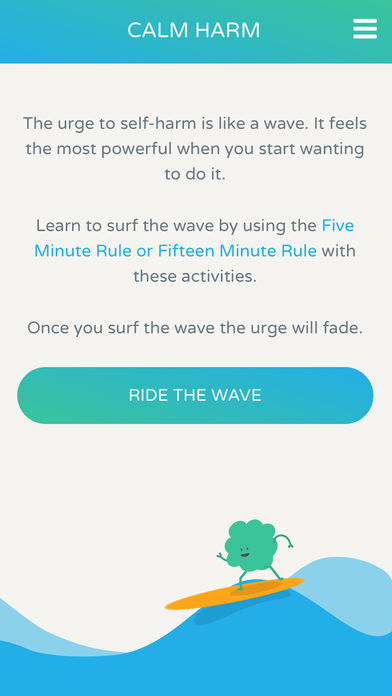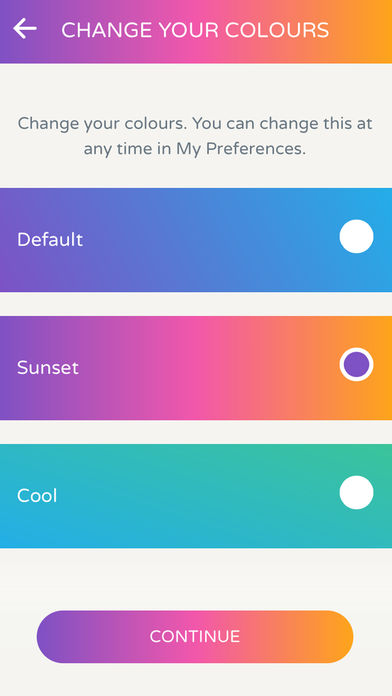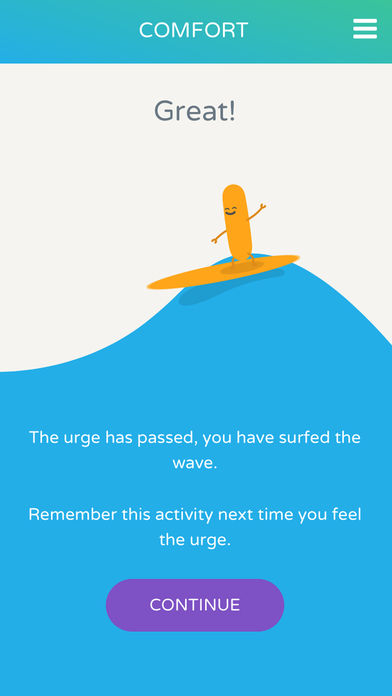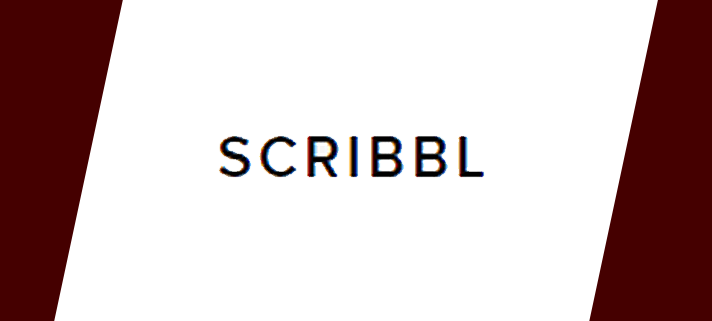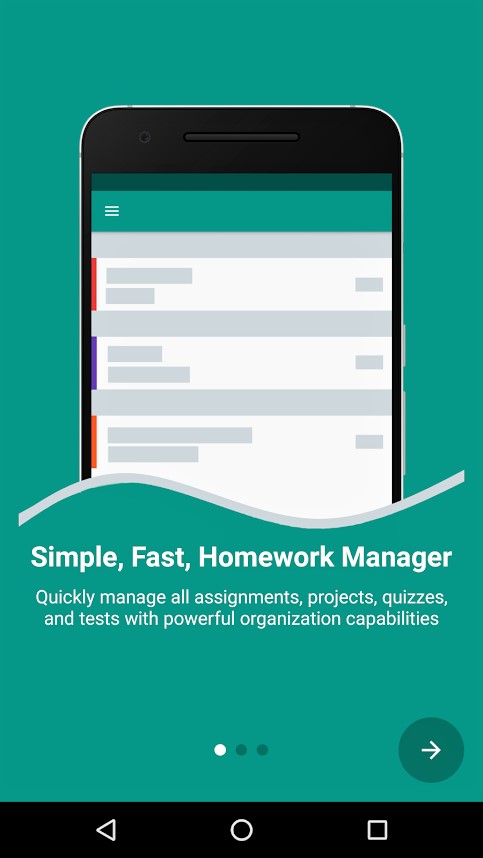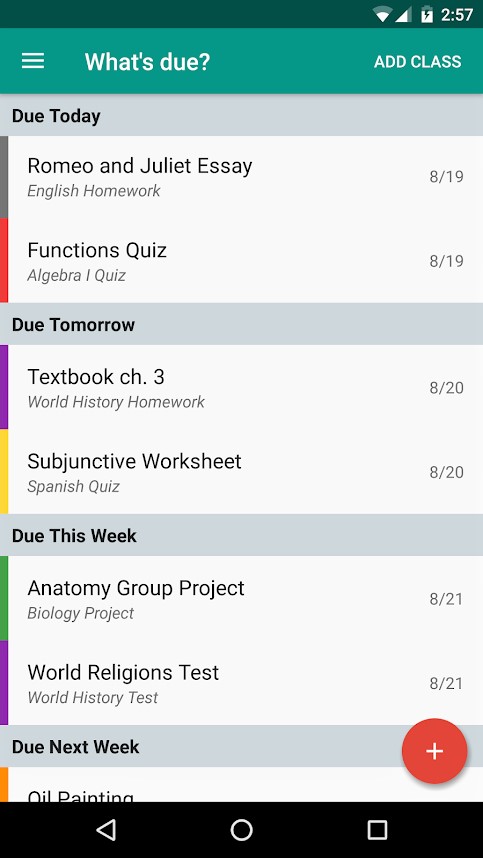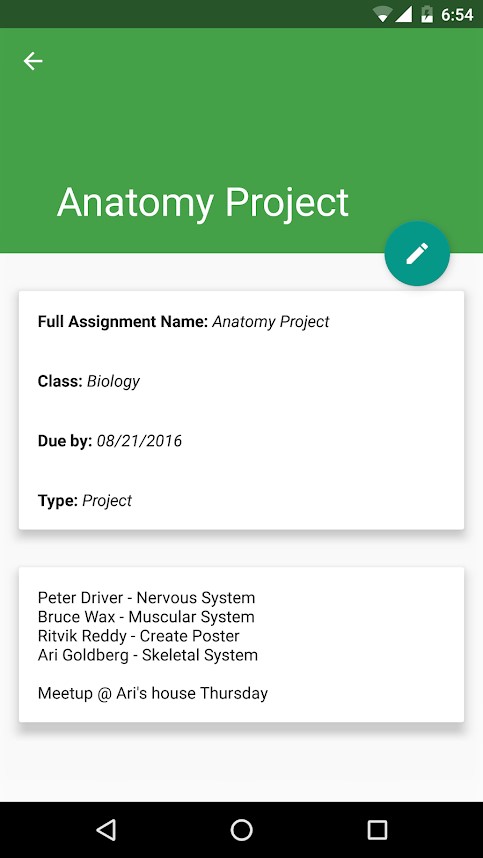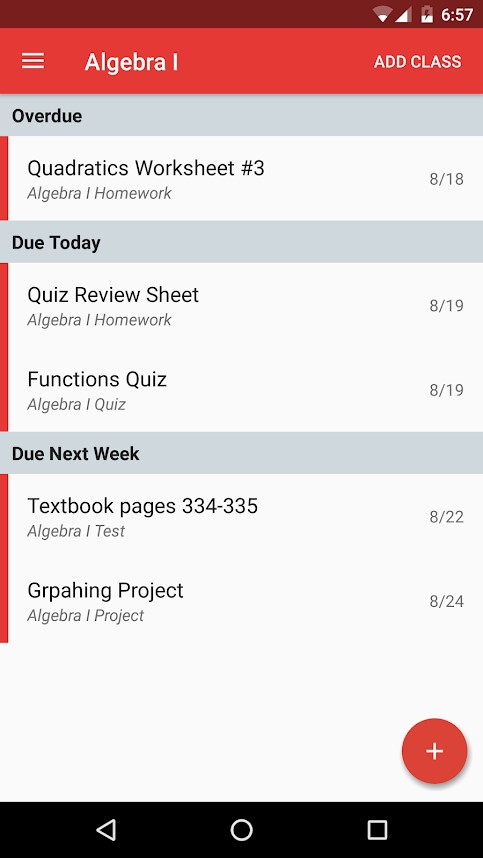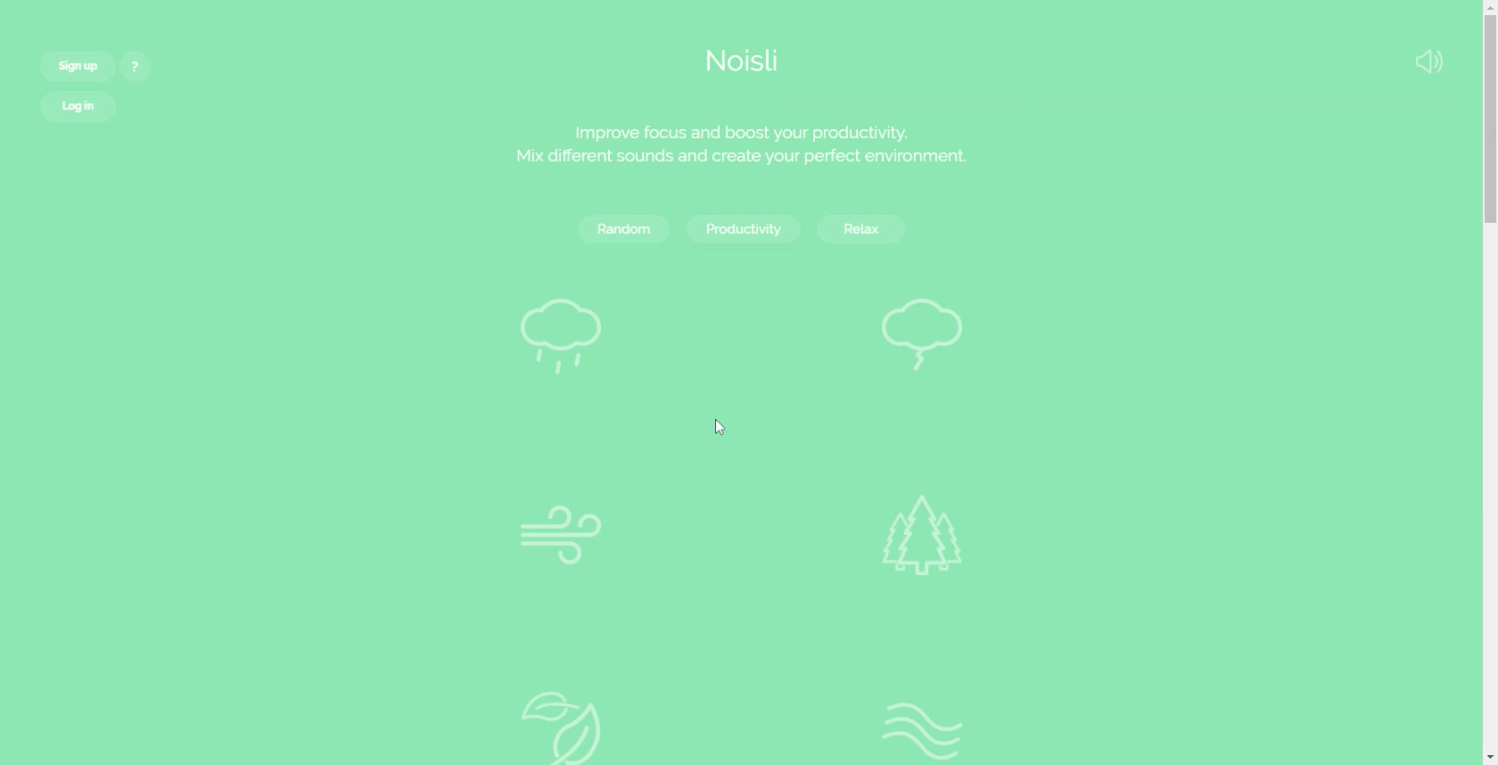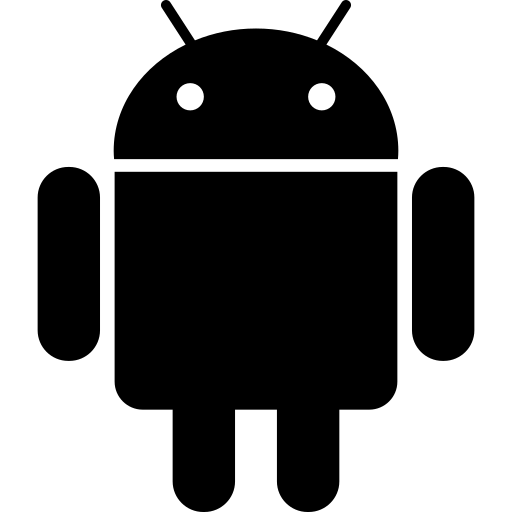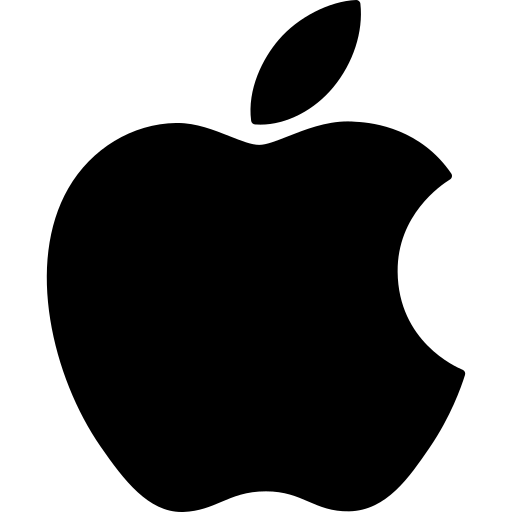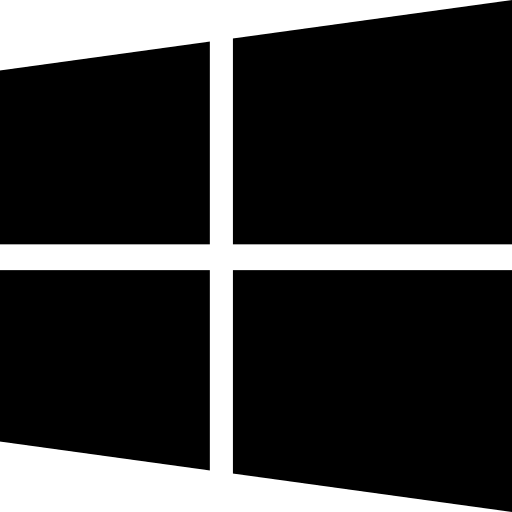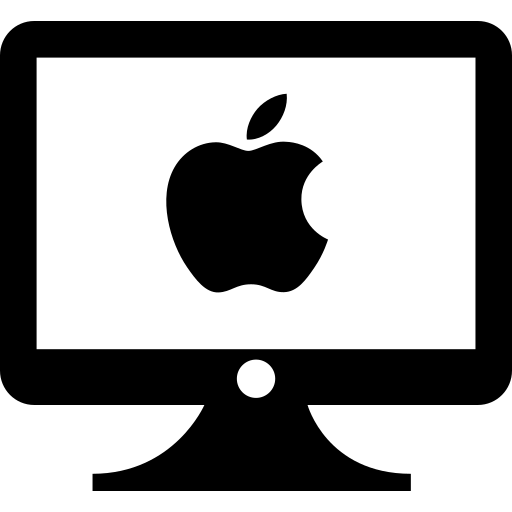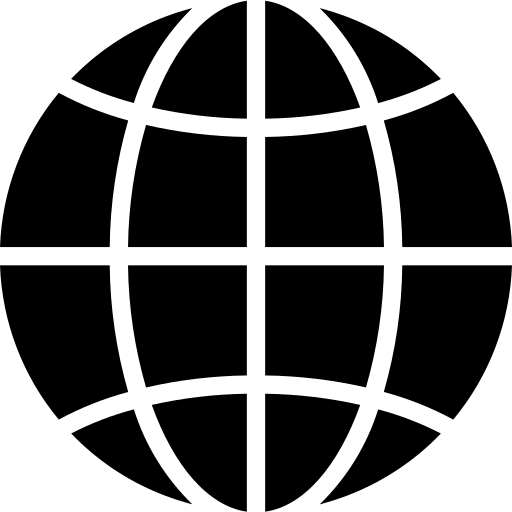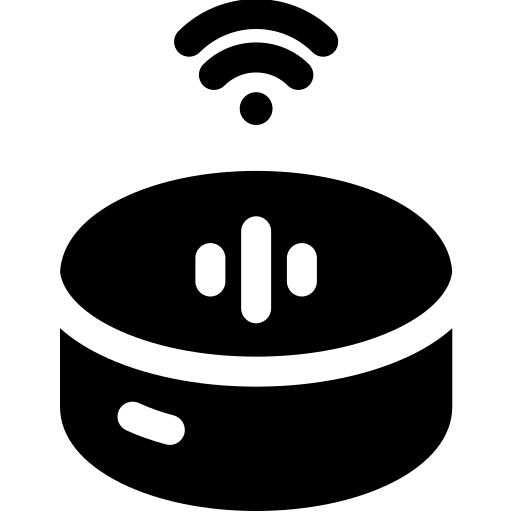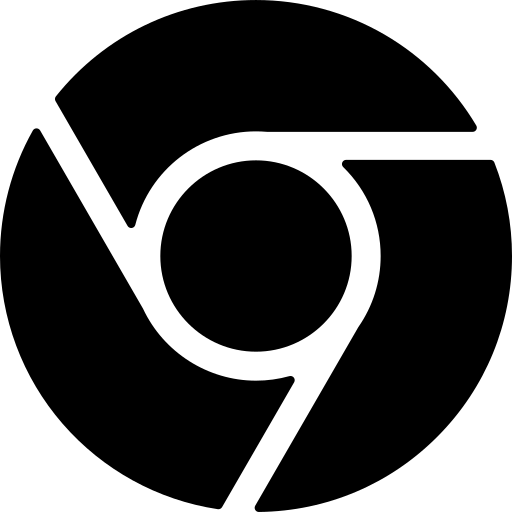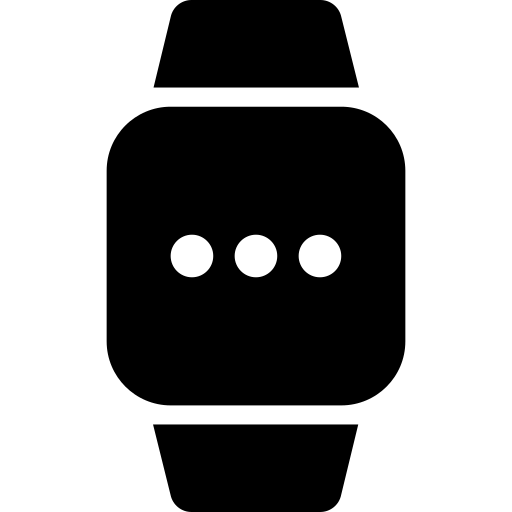DistrACT gives you easy, quick and discreet access to information and advice about self-harm and suicidal thoughts.
The content has been created by doctors and experts in self-harming and suicide prevention. DistrACT also provides emergency contact numbers of the best people to call and talk through your symptoms. It is available from the app store and google play for absolutely no cost.
DistrACT won the British Medical Association ‘Patient Information Award 2019’ for wellbeing. It’s recommended by the NHS in their Apps Library.
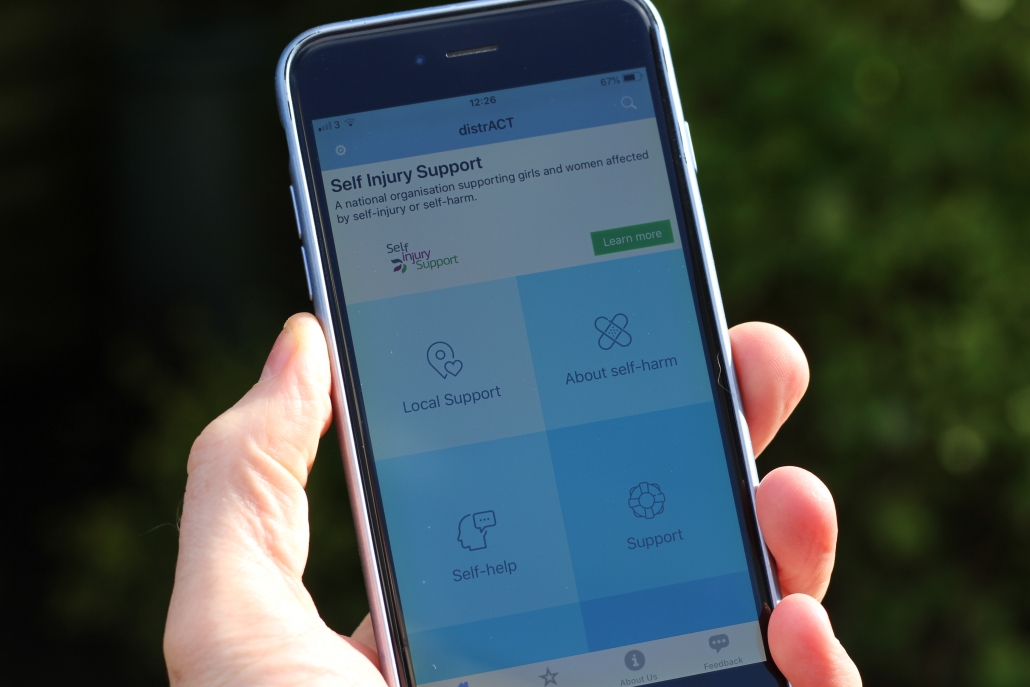
The app offers total privacy and can be used offline to:
- find out about self-harm and suicidal thoughts
- discover self-help techniques and safer alternatives to self-harms
- explore the ‘chill-zone’ with links to resources that can make you feel better, such as films, books and online videos
- access details about available services and support – all in one place
- know what do do in a crisis or emergency
Users can feel safe and secure because no sign-up is required, and the app does not collect any personal data.