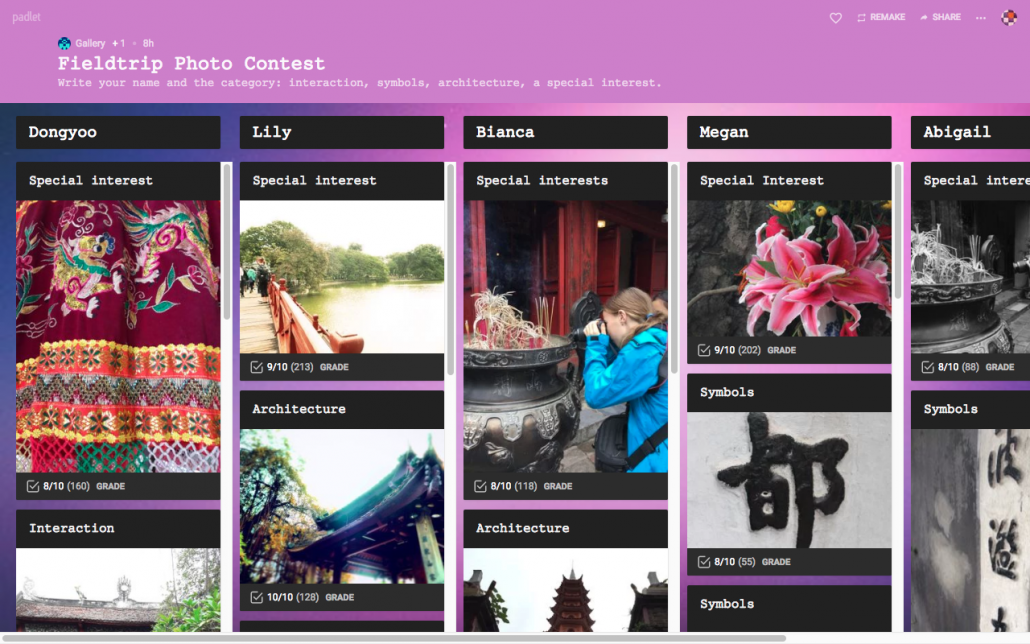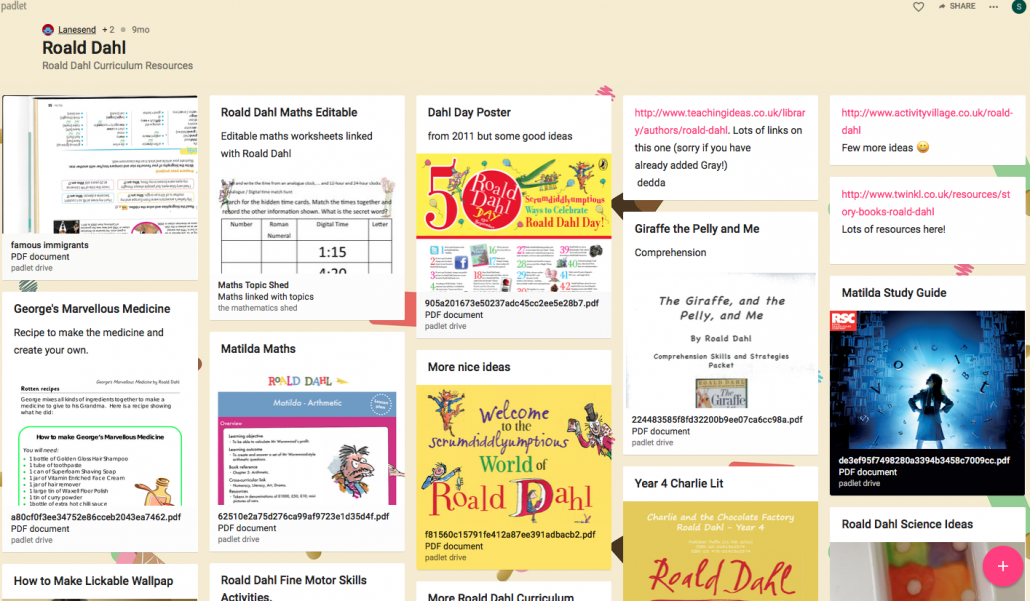Pinterest is an online pinboard that allows users to pull in content from anywhere on the internet and keep it in one central place.
Pinterest is a great tool to use as a reference or moodboard, even for just keeping a lot of ideas together.
You can search Pinterest for ideas on a specific topic, theme or colour and if you install the Chrome Extension then when you are on a website you want to save, simply click the Pinterest icon in the Chrome Extensions bar and it will ask you to pick a photo to use as the Pin image, this helps if there is a webpage with hundreds of images but you want to make sure you remember just one. Alternatively, some websites have a feature where if you hover your mouse over an image, a Pinterest icon will appear on the image that quickly adds that page and that image to your Pinterest board.
I have used Pinterest personally a few times to build idea boards in the last few years, namely when I was moving in to my first home so I could get ideas of decoration and styles. I also used it when trying to design a nursery for my little boy.