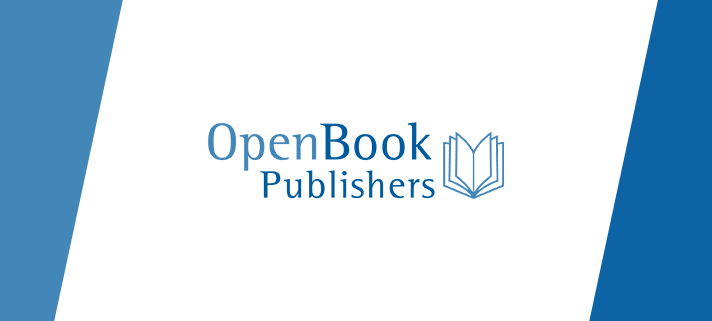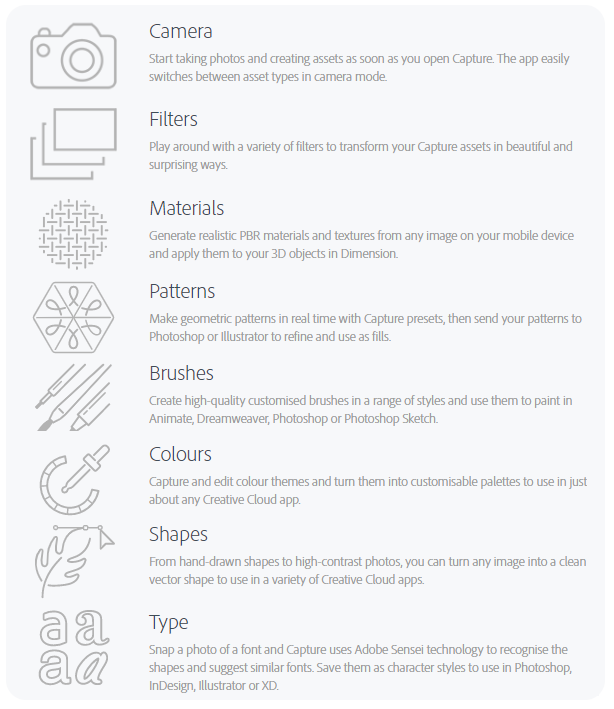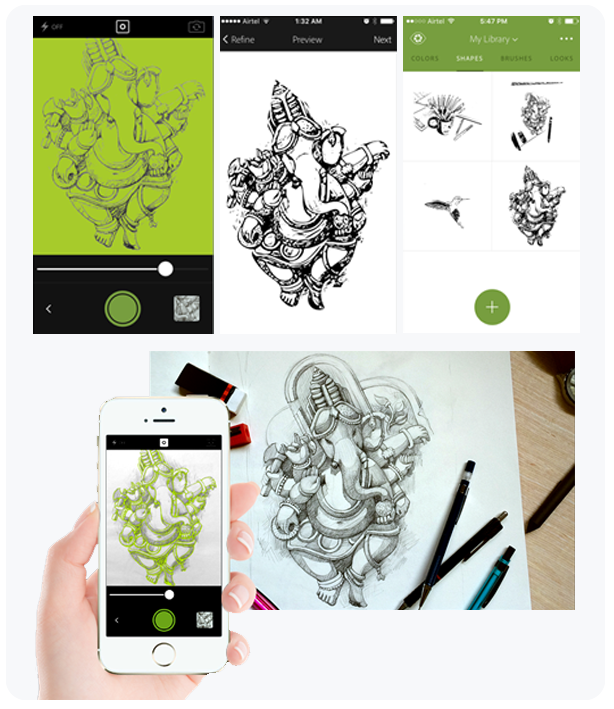Artstor provides a complete image resource in a wide array of subjects with the breadth and depth to add context beyond the confines of your discipline. With approximately 300 collections composed of over 2.5 million images (and growing), scholars can examine wide-ranging material such as Native American art from the Smithsonian, treasures from the Louvre, and panoramic, 360-degree views of the Hagia Sophia in a single, easy-to-use resource. Artstor also supports study across disciplines, including anthropology from Harvard’s Peabody Museum, archaeology from Erich Lessing Culture and Fine Art Archives, and modern history from Magnum Photos, making it a resource for your whole institution.
Use email: jcs010@jcsonlineresources.org and password: Hypothesis to access
Currently available until 29th May 2020