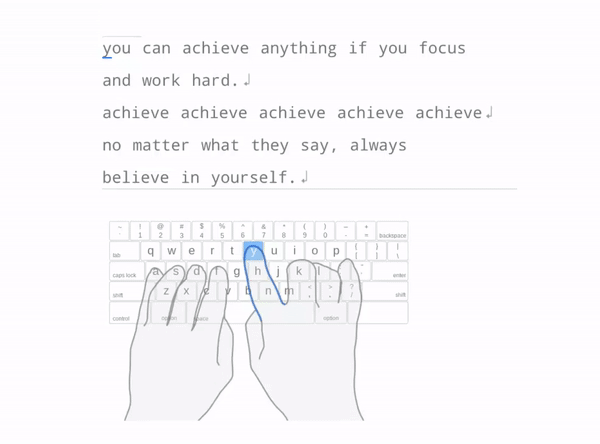Keybr is another app to help you learn how to touch type or to just improve your typing speed. Learning this now will help you in later life, it improves your efficiency when taking notes or completing normal work tasks.
The great thing about Keybr is that once you’ve started typing and gone through a game or two, it will pull all this information about how you type into a report for you to understand. It can tell you where you stand in the average typing speed of everyone who uses the app, what letters you miss the most and more.
On the reports after a couple of minutes of typing, I learned that I am in the top 3% of all users on the site, am slowest going to the I key and hit the E key wrong the most times. It’s easy to also keep track of how many days and how long you’ve been practising too with stats just for that one day and a comparison across your all time statistics.
To get started you need to create an account so it can save your progress. Once you’ve done that, head to the Settings and change the Keyboard Layout to English UK as the default is US.
You can even play a little multiplayer game against others around the world. It gives you a paragraph to type out and the fastest wins!