Edpuzzle
Edpuzzle allows you to build a video bank from a number of places across the internet which you can then share with your class.
Edpuzzle also allows you to track who in your class has actually viewed the video. Perfect for Flipped Learning, you could assign the video for the students to watch before or after class then check to see if the students are viewing the material or not.
The Chrome extension adds a small button on to the page of a YouTube video when you watch one, when you click it you can then add it to your Class and add your own voice over, interactive questions or annotations if you want students to really focus on a certain section or idea.
The best part? It’s free for educators! Like the sound of all this? Check out Edpuzzle user Ms Oudiz uses it to improve her students essay writing skills as well as checking out the Edpuzzle blog posts where some of the posts are written by education experts as guest writers.
Edpuzzle Blog:
Preparing Students for Standardized Testing
Discover our tips to reduce test anxiety and build confidence!
A Core Tool During the Coronavirus Closures
Discover how to use Edpuzzle for remote learning with these top tips from Adam Hill, an edtech expert whose school has been closed due to the coronavirus.
The Ultimate Beginners Guide to a Flipped Classroom
Interested in flipping your classroom but don’t know where to start? Check out our guide and learn how you can flip your first class tomorrow!
5 Ways to Reach Introverted Students
Reach introverted students with technology and discover these useful tips to help make your classroom as inclusive as possible!
4 Tips for Teaching Public Speaking
Take your students’ presentation skills to the next level with our list of tips and tech tools!
How to use Podcasts in the Classroom
Learn how they spark student engagement and get some examples you can start using with your students today!







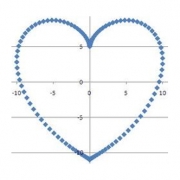



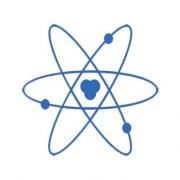


Leave a Reply
Want to join the discussion?Feel free to contribute!