Screencastify
Screencastify is the #1 screen recorder for Google Chrome. Capture, edit and share videos in seconds.
Screencastify is a Google Chrome extension that is available from the Chrome web store. It enables you to create screencasts and videos on a Windows, Mac, or Chromebook. In addition to recording your screen, it combines annotation tools, record from your microphone for voice over, and you can record yourself with a picture-in-picture overlay of your webcam. Everything you record is saved to Google Drive so you can easily share the video with students, embed it on a Google Site, or upload to YouTube.
You can use Screencastify to create recorded lessons, tutorials, or giving feedback. It is often quicker and easier to convey how to do something in a video, rather than writing a long list of steps. To see an example of Screencastify in action view my video below.
Online Courses
If you’d like to take your screencasting to the next level, Screencastify have two courses that will give you pedagogically sound ideas of how to use Screencastify in your lessons.
| Course | Time to complete | Benefits | What you’ll learn |
| Master Screencaster | 1 hour | Badge and certificate | Learn how to use Screencastify to create videos and share these with students, colleagues, and parents. |
| Screencastify Genius | 45 minutes | Badge and certificate | Teachers will learn how Screencastify can be combined with Google Workspace to use video in lessons for assessment and feedback. |




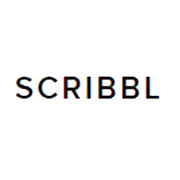

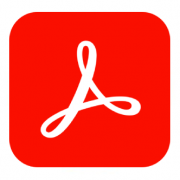




Leave a Reply
Want to join the discussion?Feel free to contribute!