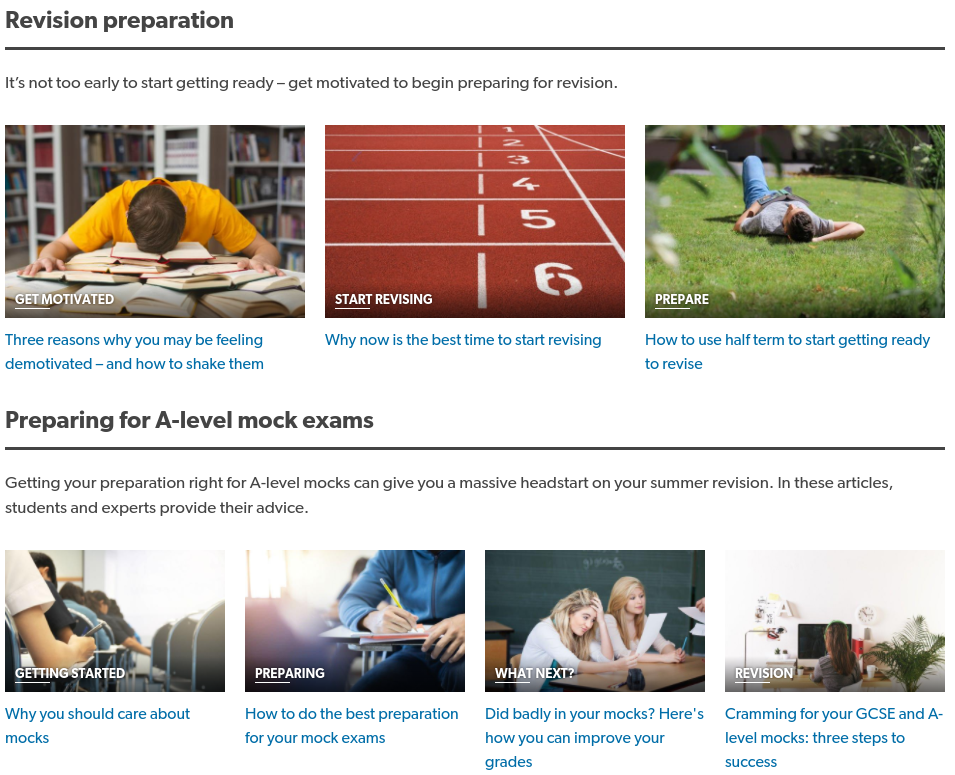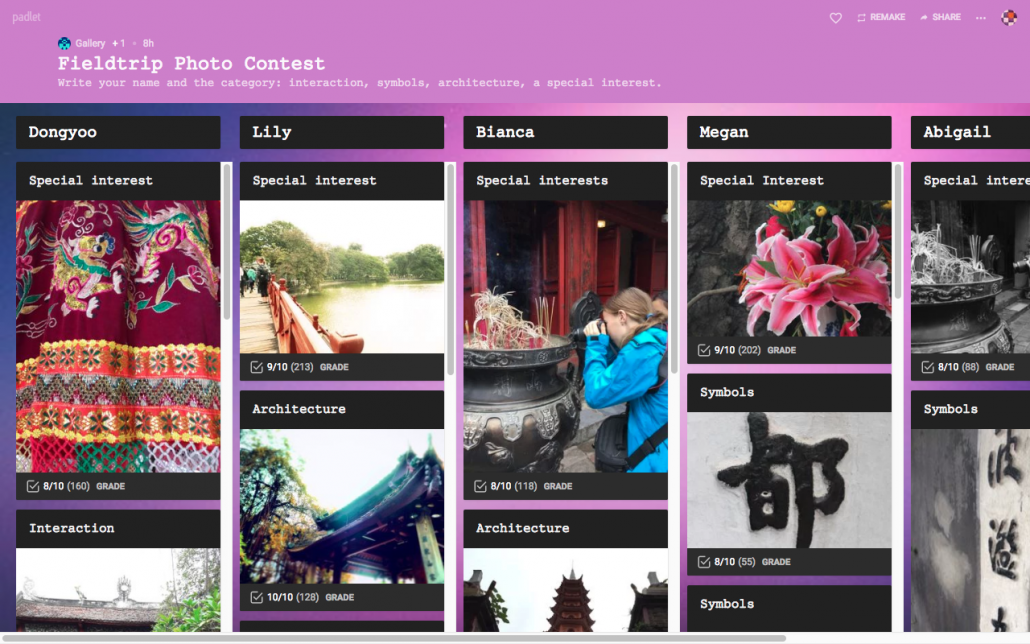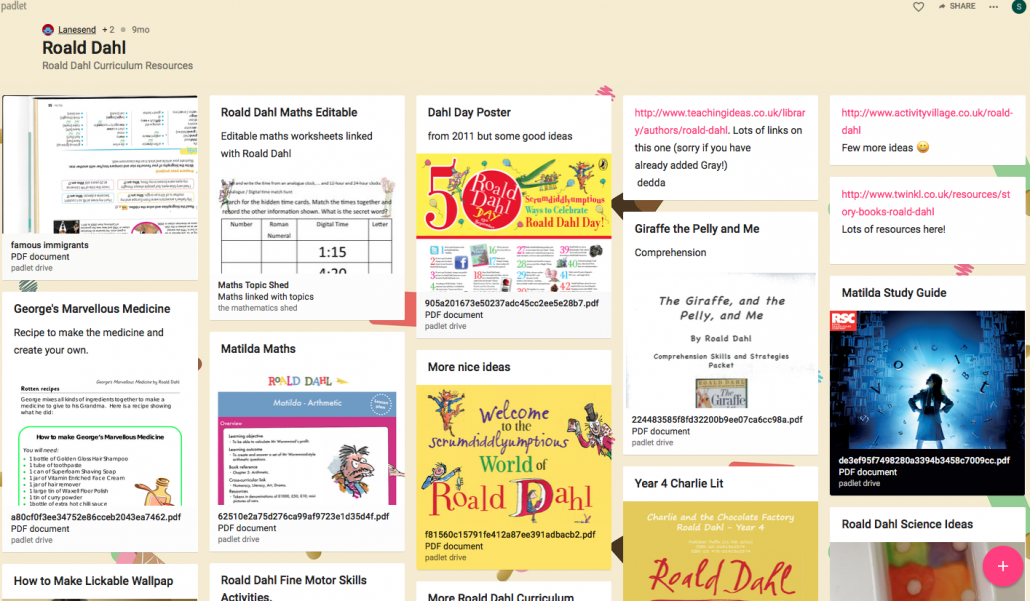Get Revising is filled with smart revision tools and tips to help boost your grades. As part of The Student Room, you can be sure it’s got a good team behind it and a trusted name.
It’s filled with past papers and quick quizzes to help you learn more about whatever subject you need, all in all there are over 300,000 different learning resources with 192,564 resources just for A Level subjects (At the time of writing). Just over 140,000 of those resources are for GCSE subjects so if you’re retaking any of your GCSE subjects or want to help your friend or family member taking theirs, there’s enough resources to help everyone.
You can even search by exam board to make sure the information you use is relevant to your exact subject and exam.
It’s free for everyone, and teachers are regularly adding more and more quizzes and mindmaps all the time. Just a quick example, there are over 1,000 Spanish resources, 6,000 Law resources, and over 20,000 Biology resources.
If you want to be confident in the information you’re looking at, each resource has a rating system and some have Teacher Recommendations. Take a look at the example below, Art in Roman Britain has a 5 star rating meaning it is useful for A Level Classical Civilization, it also has a Teacher Recommendation which means a teacher has looked through the resource and found that it is of high quality.
A great feature of Get Revising is their revision resource creation tool! These tools have been designed to make it easy for you to create something to test your knowledge, re-use it so you learn it best and share with others to help them too. Just look at all the tools available to you below: