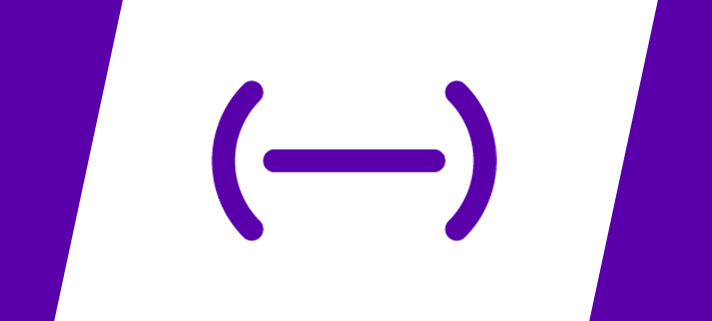Soundtrap let’s you record instruments, vocals and use loops to make music anywhere.
Soundtrap for Education is a cloud-based platform that enables students to create music or podcasts. With Soundtrap, students can collaborate on projects using an extensive collection of quality loops, effects, and software instruments from anywhere in the world pretty much on any device. It also integrates with Google Classroom for effortless collaboration.
It’s worth noting that Students can’t sign up for this without a teacher already signing up beforehand. There is a free trial available for teachers and after that there is reduced pricing available for education.
For example, start a new song using all the built in professional loops and software instruments on your tablet when on the bus, continue on your Chromebook when arriving at home, invite a couple of friends, who are working on Mac and Windows devices, and conduct a video chat from within the studio coming up with the bass line for the song and finally find a didgeridoo player in the Soundtrap community laying down a unique ending of the song; you are all working in the same project seeing and hearing all the changes. It’s like Google Docs, but for music production!
See how teachers are using Soundtrap across subjects:
- Business – Create a radio commercial for a product
- Math – Learn fractions with musical notes
- Science – Memorize the periodic table with music
- Music – Create your own ringtone
- World Language – Learn a new language by creating a podcast
- English – Record your own speaking to improve fluency
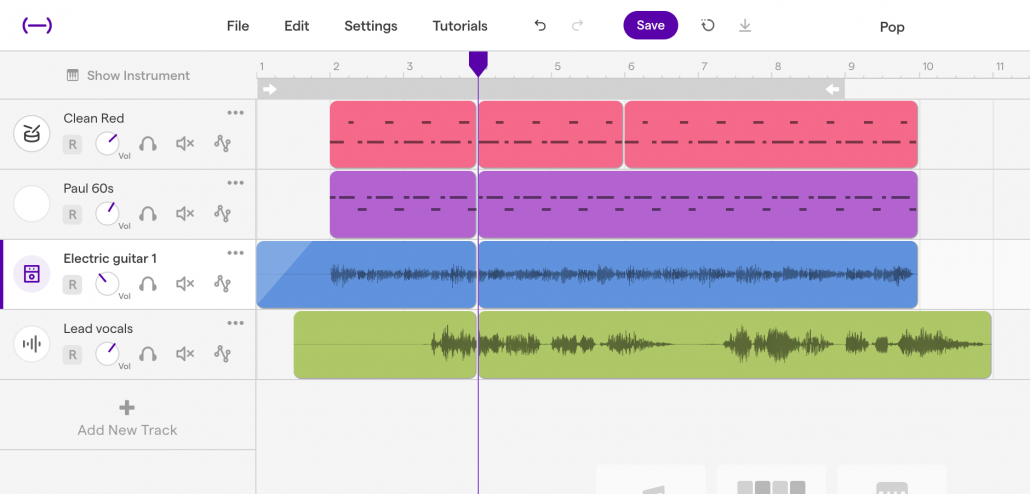
Steps for Getting Started with Soundtrap
Step 1: Create a free school trial account at www.soundtrap.com/edu
- Select ‘Start as a Teacher’ to set up your trial account
- All new trial accounts will get free access to Soundtrap for Education until the end of the term/semester (during the COVID-19 closures)
- All trial accounts will be given 500 seats by default
Step 2: Invite others or roster students with one of the following methods:
- Google Classroom integration, click here for instructions
- Invite by group code, click here for instructions
Congratulations! You have registered your users on Soundtrap!
Step 3: Start incorporating Soundtrap into your classes!
- Soundtrap lesson plans that are adaptable for distance learning
- (Remember, Soundtrap is not just for musicians – ideas for integrating Soundtrap into ALL content areas here)
- Supporting curriculum for creating podcasts with your class
- Rubrics for Assessing Audio: Podcasting Rubrics, Music-Making Rubrics, and others!
- Other distance learning resources from partners doing great things with Soundtrap:
Step 4: The following are essential skills to review:
- Create and manage student accounts
- Collaboration features
- Create a quick, easy project with a few tracks/loop library
- Create an assignment
Step 5: Support and Community
- Please check out our support portal. Most solutions can be found there before contacting support!
- Join our Soundtrap Community and contribute to the conversation