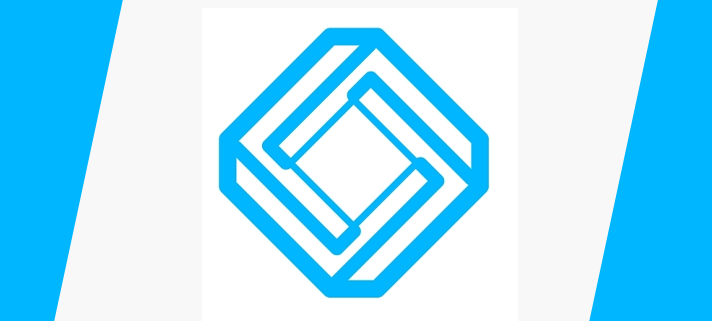EquatIO lets you easily add equations, formulas, graphs and more to G Suite apps.
EquatIO was made to help mathatmatics and STEM teachers and students at all levels. It’s easy to use, once the extension is installed you just need to start typing and then EquatIO will offer suggestions. If using a Chromebook you can also use the handwriting or dictation feature to make it even easier.
Take a look at the video below: