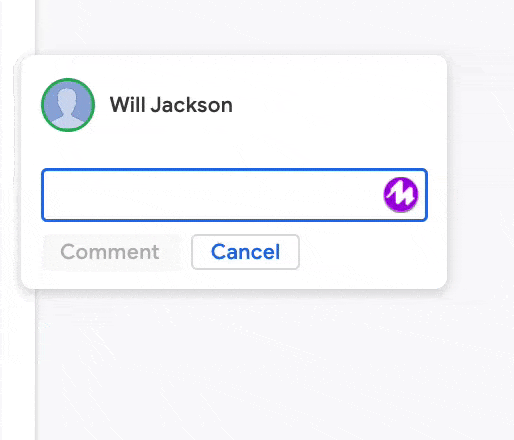Mote has recently had an update! Many staff are already using Mote, which is a Chrome extension we invested in last year. It empowers staff and students to provide verbal feedback and add voice notes to Google Classroom, Docs, Sheets, and Slides. The latest update for Mote now enables you to add audio to Google Forms and students can also respond to a form using audio.
To find out more then watch the Mote for Google Forms video where I demo how this works.
Mote Certified EducatorIf you’re already using Mote, then I highly recommend becoming a Mote Certified Educator. You will need to demonstrate your mote knowledge and will earn an exclusive certification. It’s a great way of becoming familiar with all of Mote’s features. You just need to get at least 12 out of 15 questions right and there is video help too. ➡️ Apply Now