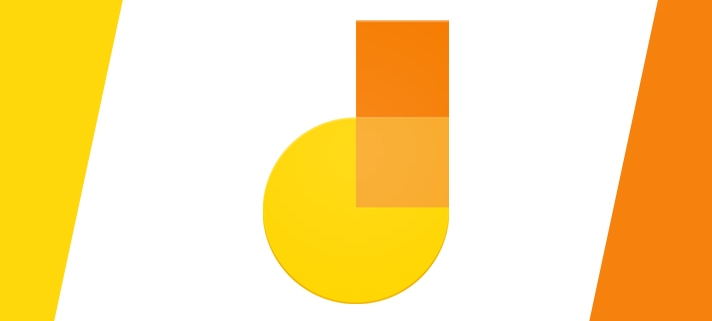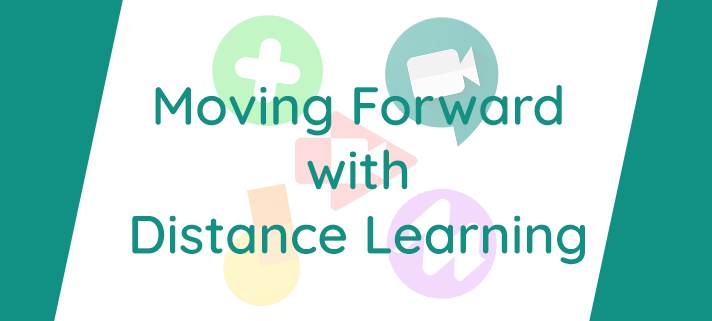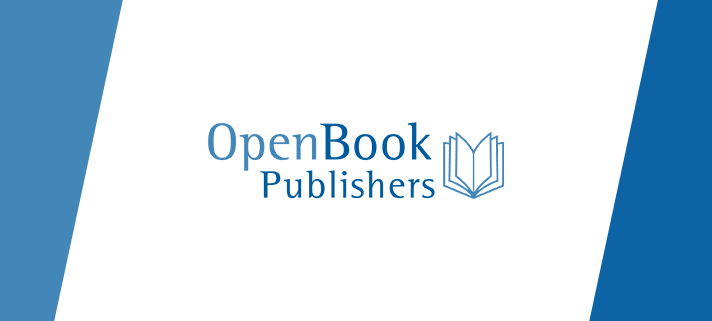Google Workspace Skills training enable students and staff to learn by doing, interacting with apps like Google Docs, Slides, and Jamboard to complete tasks. As each skill is completed successfully, you can earn digital badges – bronze for beginner, silver for intermediate and gold for advanced!
Over the next couple of weeks we’re asking students and staff to complete the Google Workspace Skills tutorials and and earn your digital badges. Each interactive tutorial takes less than 5 minutes to complete.
All badges you complete will be shown in your own personal digital skills passport – along with the overall badges (awarded when all Bronze, Silver, and Gold badges are completed). To see the badges you’ve earned head over to https://passport.howdou.net/
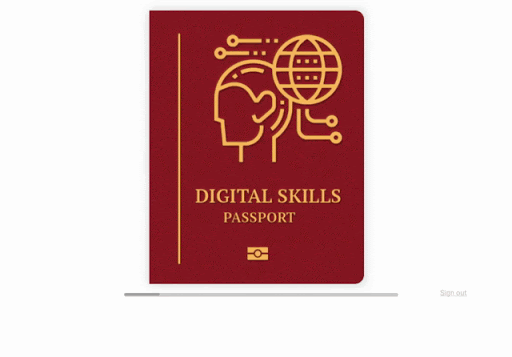
Getting started with Google Workspace Skills
To get started:
- Go to classroom.google.com;
- Open the Google G Suite Skills classroom;
- Go to the Classwork page to access the assignments;
- Keep track of the badges you’ve earned by visiting passport.howdou.net/