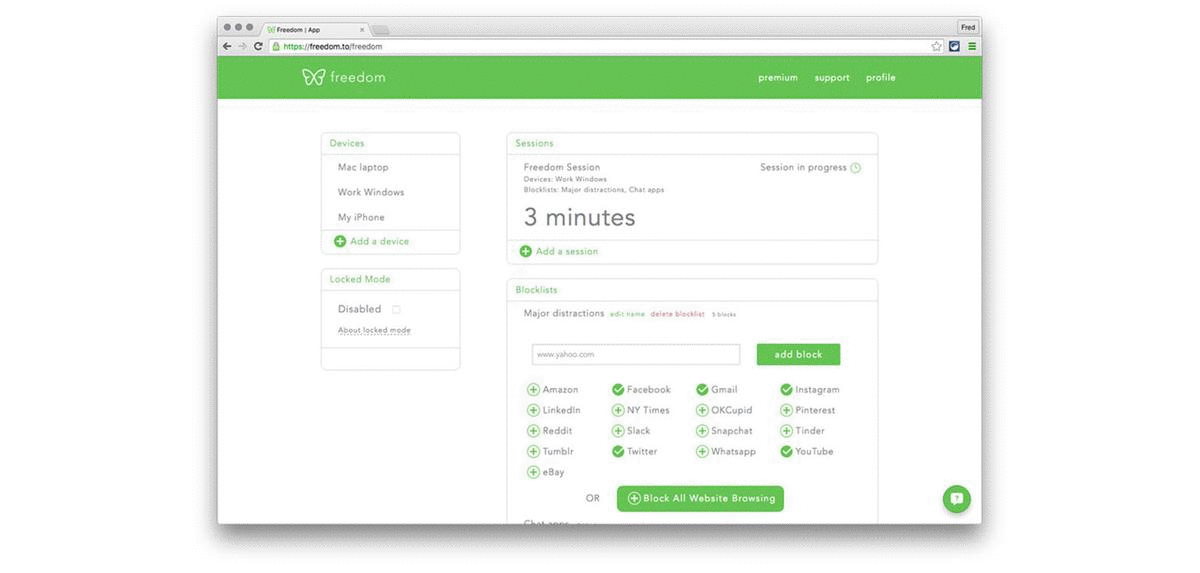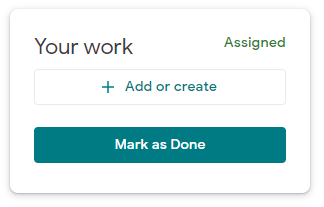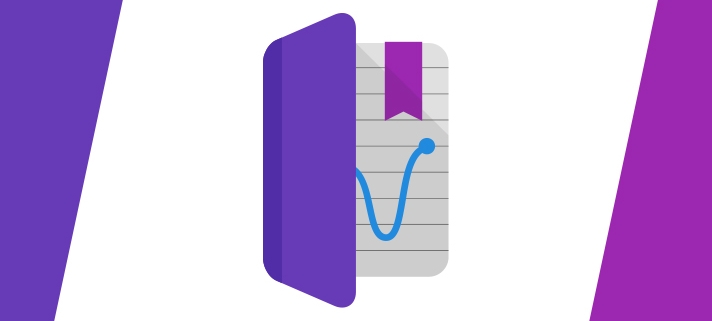Freedom helps you reclaim focus and productivity.
News, social media, shopping, videos…these apps and websites are engineered to monopolize your time and attention. With Freedom, you can easily turn off the distractions that harm your productivity and wellbeing. Freedom gives you control.
If you need to focus on your work, break a habit, or simply improve your relationship with technology, Freedom can help. By blocking distracting websites and apps, you’ll be more focused and productive. You’ll develop healthier, more intentional digital habits, that give you control over your time and attention.
Freedom is used by millions of people each day and includes companies like Google, Apple & Microsoft as well as MIT and Harvard Universities as their customers.
Why do I need to block apps or the internet?
You lose 23 minutes each time
Studies show that every time you check email, a social feed, or respond to a notification, your mind requires 23 minutes of re-focus time to get back on task

Multitasking is 40% less productive
While we may feel incredibly productive jumping around putting out a lot of fires, we’re actually 40% less productive when multitasking. This links back to re-focus time too.

Willpower is a finite resource
Ignoring distractions takes effort that results in a temporary depletion of willpower. While we try to ignore it, the digital world is designed to win the battle.

Distractions are habit-forming
It’s easy to say “just turn it off” or “just quit it”, but research shows that it’s not easy to do. Our brains crave the rewards triggered by our digital distractions.

Free Features
Block Websites
Whether it’s Facebook, BBC News, or YouTube, block an unlimited number of distracting websites so you can focus on what matters.

Block Apps
Spending too much time on apps? Freedom lets you block time-wasting apps—from email clients to your favourite addicting games.

Block the Internet
When you need a break or a focus boost, block the whole internet with the click of a button. Save yourself from any distraction.

Block All Except
Create custom whitelists. Block all websites except for the ones you need to access. Keep access to websites you use for research for example.

Additional Browser Extensions
Freedom have built a number of free browser extensions that complement the main app. These extensions are currently supported on Chrome, Firefox, Edge, and Opera. You can find the links to these extensions at the bottom of their downloads page.
Limit

Limit allows you to limit your time spent on distracting websites.
Insight

Insight shows you where you are spending your time online.