Cite This For Me
Cite This For Me allows you to automatically create website citations at the click of a button.
Cite This For Me is a citation tool to help you generate references for research in your writing.
The basic functions of this tool are free to use and doesn’t take too long to get used to.
Website
I would recommend going through their Getting Started guide if you haven’t used Cite This For Me before, their website isn’t the most intuitive.
When you start on their website, you select your preferred citation style and where you are getting the information from. We’re demonstrating the website option, here you can either paste in a link to a webpage or paste in a paragraph for it to then locate the website that text is from.
You can then select the correct webpage, confirm it is correct and add any extra information you might need to. Once complete, it’s ready below an advert for you to copy and paste into your work.
One thing to note is that the Cite This For Me website is filled with adverts, so much so that it was slowing down my computer just to create the below GIF.
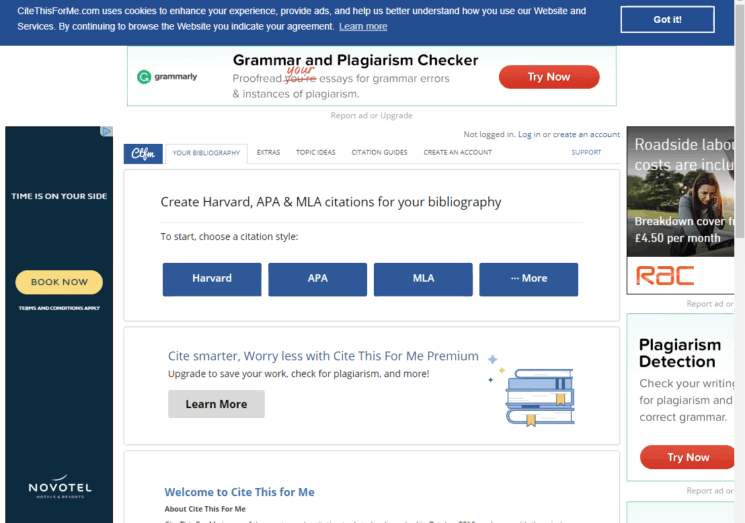
Chrome Extension
The Chrome extension works really well, you simply find the webpage you want to reference, click the Cite This For Me logo in the top right corner of the page and your citation is there ready for you.
You can then change the type of citation depending on the needs of your assignment.
Then just select and copy the citation to paste into your document.
Premium
There is a premium version of Cite This For Me, it does cost a high £6.99 a month at first which looks like it may increase to an eye-watering £14.99 after a certain time.
What do you get for that hefty fee?
The list below tells you all you would gain from premium:
- Unlimited saving
- In the free version, you can save your work for 7 days. In the premium version, there is no time limit.
- Cloud save
- You will be able to log in on any computer or mobile device and access your work.
- Plagiarism Check
- You will get 5 plagiarism checks per month. Send your work to be checked to ensure you aren’t at risk of being accused of copying.
- Microsoft Word add-on
- The add-on syncs with Word so when you add a reference using the website or extension, it is automatically sent to your Word document if that is what you are using.
- Multiple bibliographies
- If you’ve got multiple assignments or essays, you can build multiple bibliographies to keep the separate citations organised.
- Email bibliographies
- Easily email a finished bibliography to group members or to your personal email.
- Time Saver
- You’ll be able to see how much time Cite This For Me has saved you since you started to use it.
- No ads
- You’ll be able to use Cite This For Me without seeing any adverts, distraction-free.










Leave a Reply
Want to join the discussion?Feel free to contribute!