MyBib
MyBib is a simple citation tool that allows you to store references for future.
MyBib is a one-stop shop for all your citation needs. It’s clean, simple and very intuitive to use. It stands for My Bibliography.
While Cite This For Me is one of the best-known citation tools, I found MyBib so much easier to use, it comes with some nice extra features and it’s not covered in ads.
The best bit? It’s 100% free!
There are no limits to how much you can use MyBib or how long you keep your citations for. You can easily export your list into a Google Doc or download your bibliographies to use in Word. You can also add notes to each citation to help you keep track of important information, the notes won’t appear in the citation either, this is a great tool to keep track of what page in your essay the citation references to.
Website
The website allows you to separate projects for different essays or assignments, meaning you won’t get your citations muddled up. They support over 9000 different citation styles so no matter what style you need to use, there is a very good chance you’ll find it on here.
In the GIF below, you can see my Space project. Now I want to add a citation to a website article I was reading. You can see how easy it is to do that, as well as being able to add PDF’s and book references. There is a little ‘More’ button which then allows you to create citations for 33 types of content including magazine articles, artwork, maps, songs and videos to name a few.
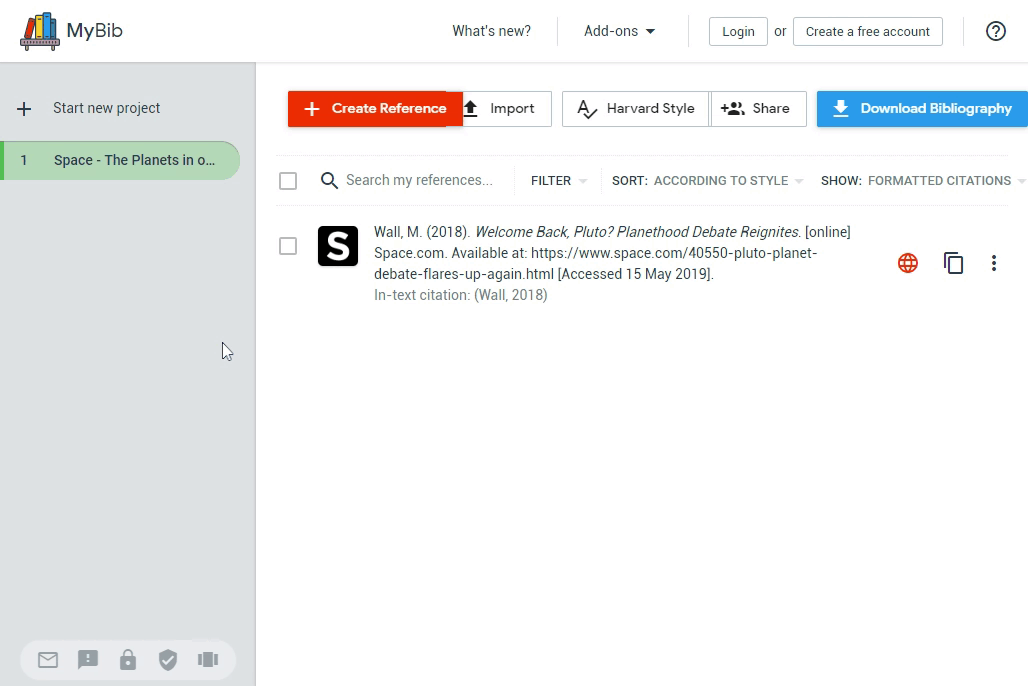
Chrome Extension
The extension for Chrome is great, it’s quick and ease of use means it takes just seconds to get your citation sorted. You can either copy a full citation with a single click, copy an in-text citation or add the citation to your MyBib project.
The video below shows you how to use it, it’s slowed down a little bit to give a clear idea.










Leave a Reply
Want to join the discussion?Feel free to contribute!