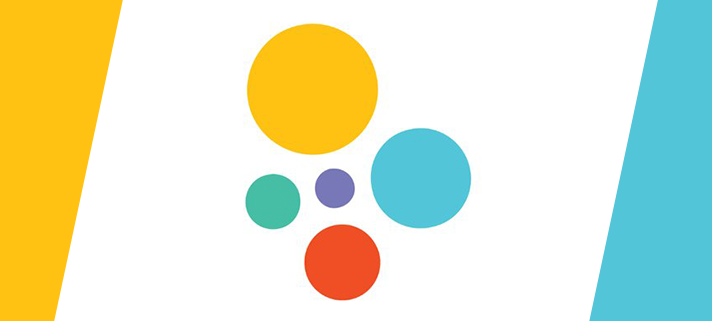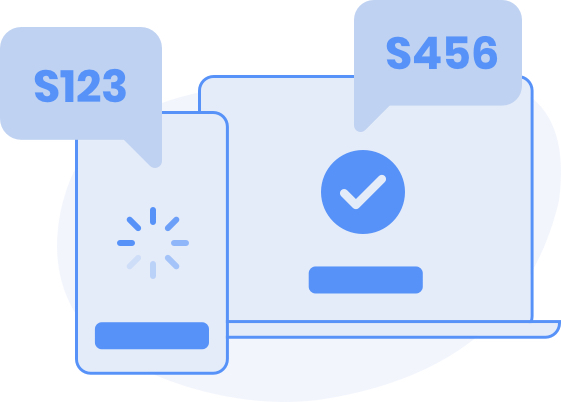Mote lets you record a quick comment in Google Docs. It’s tagline is; the faster, friendlier way to comment on docs.
The mote Chrome extension makes it easy to add voice note feedback for students within Google Docs, Google Classroom, Slides and Sheets. You can quickly add a comment in simple terms without having to worry about how it may come across in the written word.
mote’s mission is to make document collaboration faster, friendlier and more powerful.
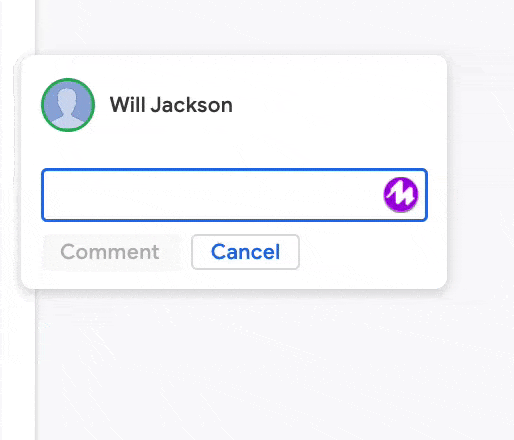
Online Courses
| Course | Time to complete | Benefits | What you’ll learn |
| Mote Certified Educator | 20 minutes | Badge and certificate | Become familiar with all of Mote’s features. You just need to get at least 12 out of 15 questions right and there is video help too. |