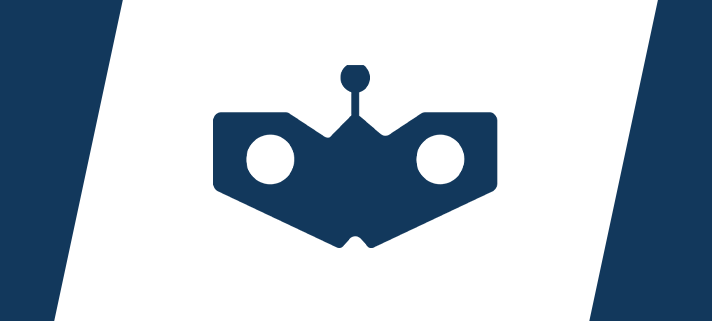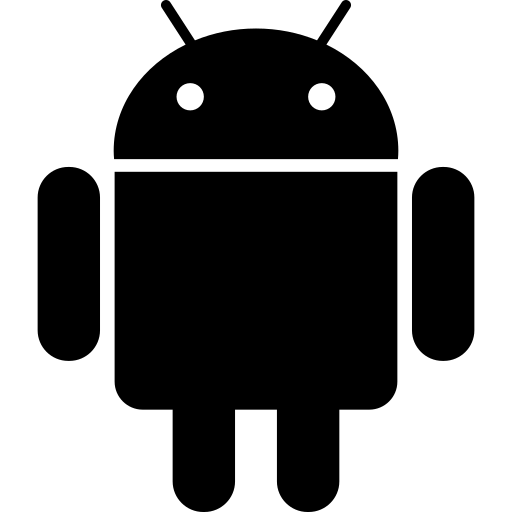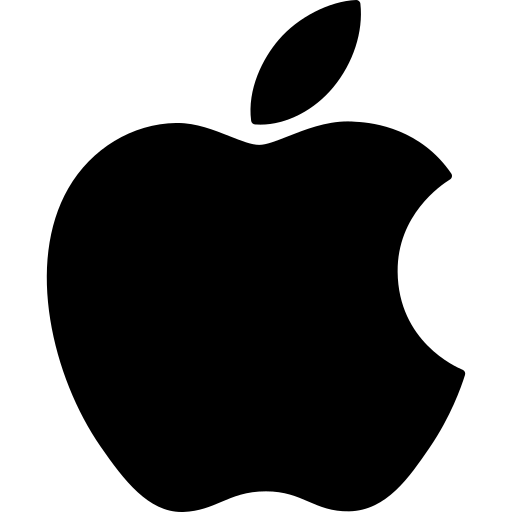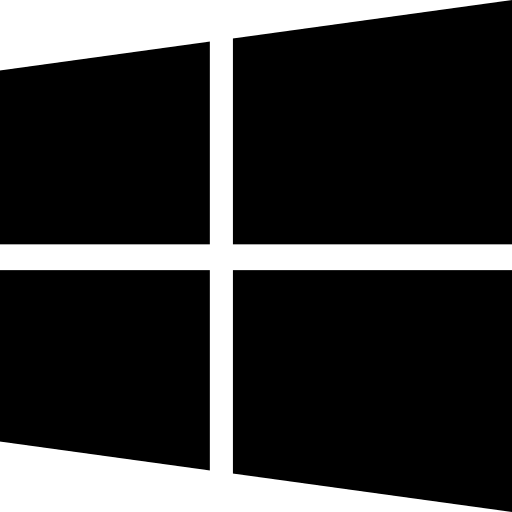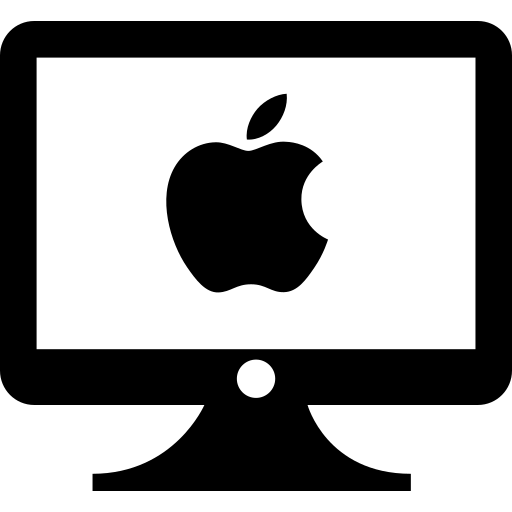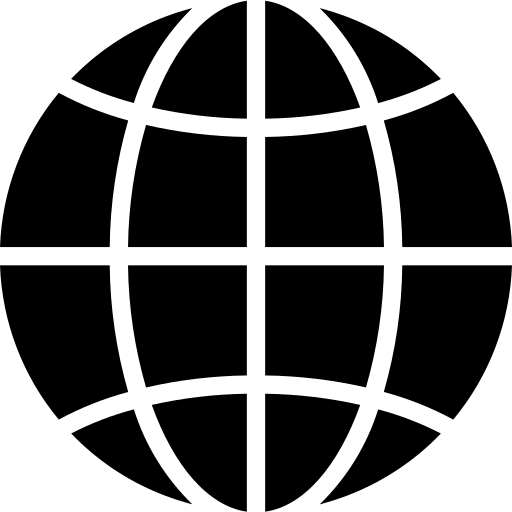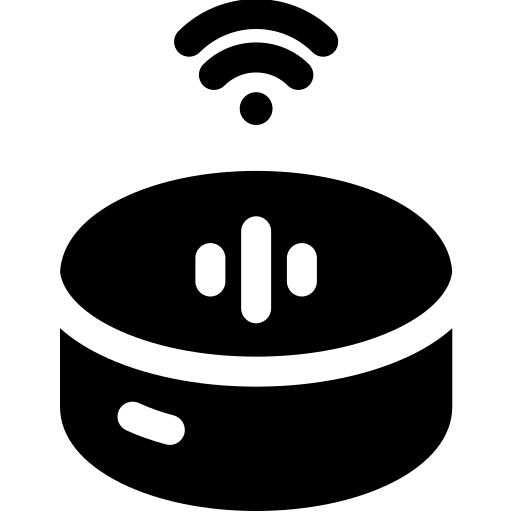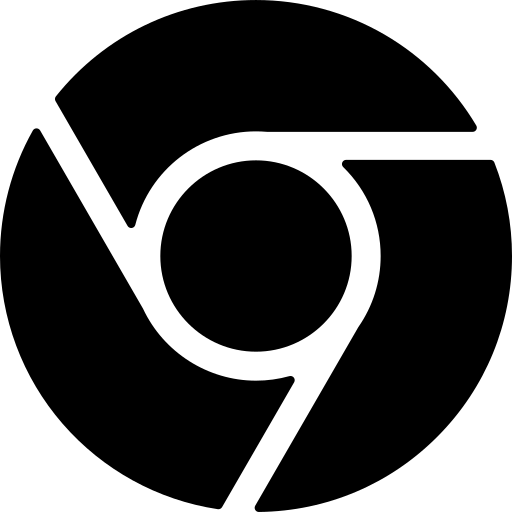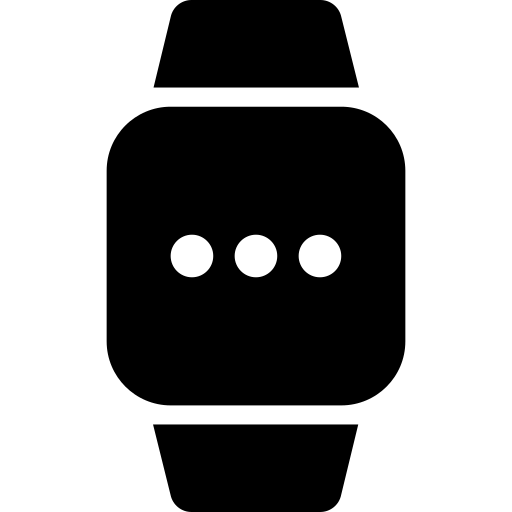Workbench hosts a huge range of features. Whether you’re looking for some pre-made lessons on a specific topic or want to find some basic tasks for your lesson, you might want to track your student progress visually or learn code yourself there is a wealth of content across the site. Plus, it’s free for education!
Read moreWith Google Sites, you can quickly create a website to gather a variety of information in one place – including videos, calendars, presentations, attachments, and text – and easily share it for viewing with your class, course or the entire college.
Creating a web page using Google Sites is as simple as writing a document, and you can easily embed Google Docs, Slides and YouTube videos to develop interactive websites.
You can access the new Google Sites by logging into Google Sites and then select “Create”.
Read more
Kahoot! is a game based classroom response system allowing a full class to play quizzes and take surveys in real time.
Our resident Premiere Pro guru, Ben, has created a series of helpful videos to help you gain an understanding of Premiere Pro and best practice when using it.
It doesn’t matter if you have used it before or not, there is something in these videos for everyone to learn.
Read more
Egenda is a homework tracker app to help you keep on top of all your assignments.
Egenda is a simple to use app, all it takes is 3 steps; Create your classes, add some assignments, hammer your homework.
All you need to do once set up is to add your homework assignment in as soon as the teacher sets it, you’ve then got a one stop location to remind yourself of what’s due soon and what you can leave for later. You can also view homework by just the class.
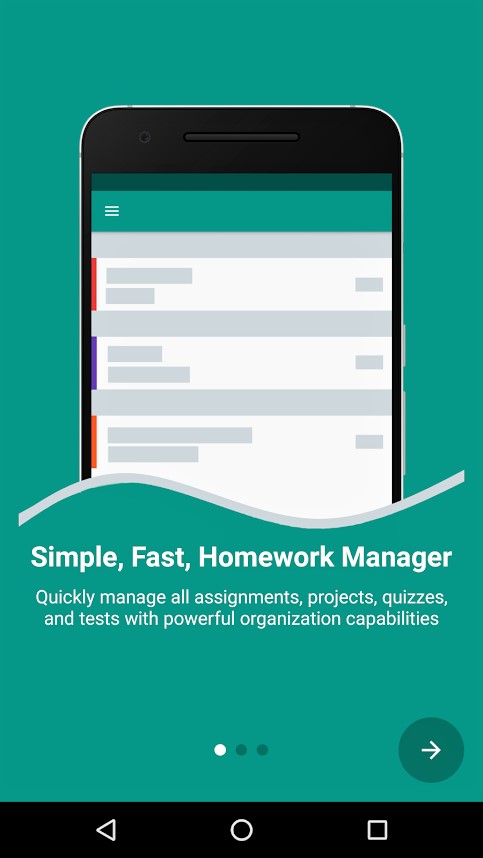
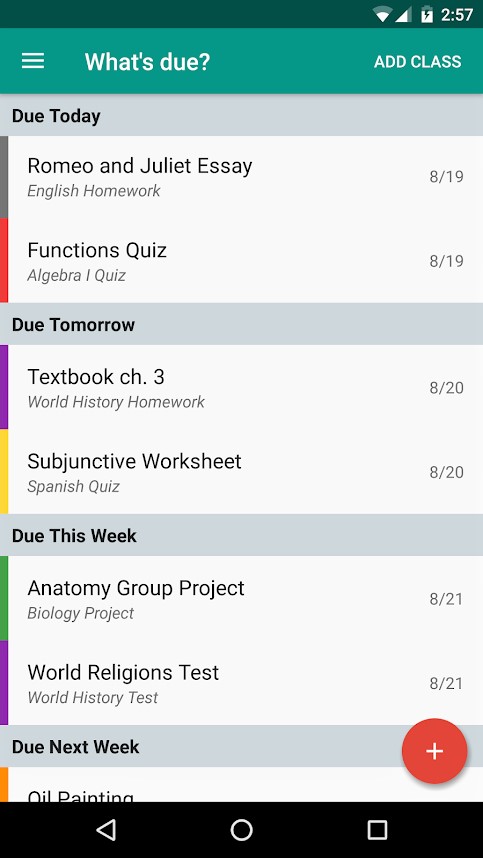
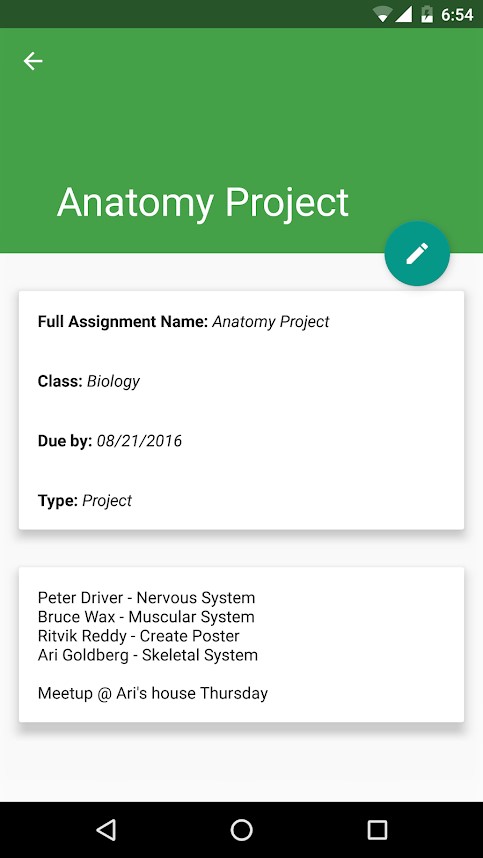
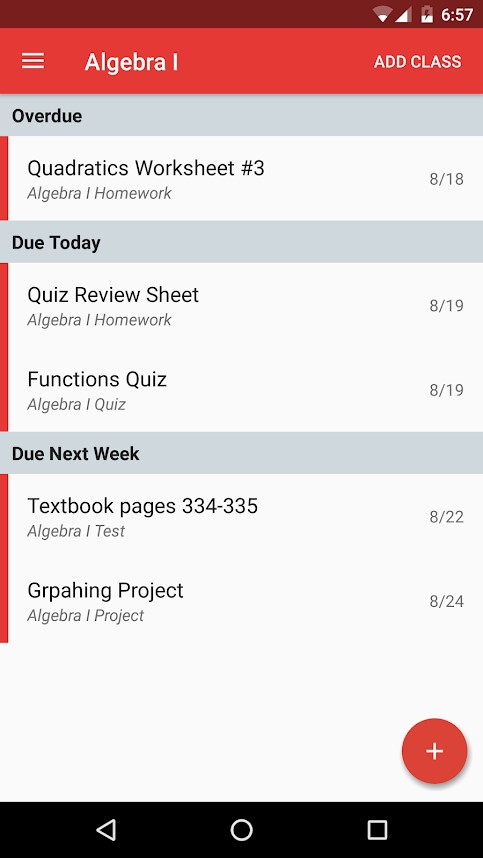
Noisli allows you to improve your focus and productivity by mixing different sounds to create an environment perfect for you.
It’s worth us mentioning straight away that Noisli is free in your internet browser either at the website or as a Chrome Extension but the Android and iOS mobile apps do cost £1.99. So if you think Noisli could work for you, make sure you give it a good test using the browser based system before you think of spending money on it.
Anyway, Noisli allows you to create your own audible envrionment by mixing certain sounds together based on whatever relaxes you.
If a late night camping in the woods is your idea of heaven, turn up the sound of the log fire and the summer night, you’ll hear the crackling of the logs and the distant noise of crickets in the background. If something a bit busier would be better for you then maybe the noise of a coffee shop or a train, you can even add thunderstorm noises if you so desire. The actual sounds selection is Rain, Thunderstorm, Wind, Forest, Leaves, Water stream, Seaside, Water, Bonfire, Summer night, Fan, Train, Coffee Shop, White Noise, Pink Noise, Brown Noise.
If you create an account you can save your combinations and share them with friends, use a timer to remind yourself to take a break or use their built in distraction free text editor.
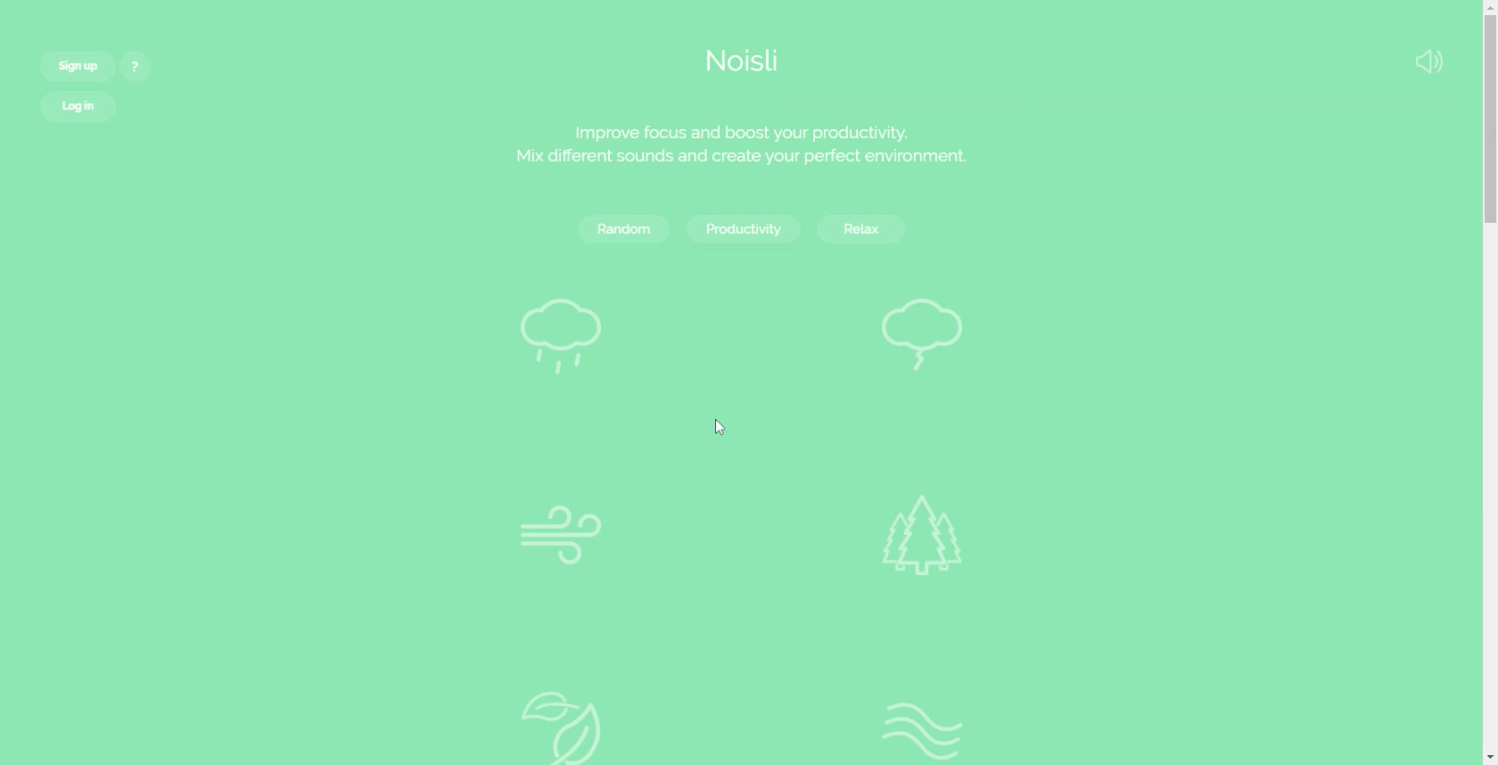
Pinterest is an online pinboard that allows users to pull in content from anywhere on the internet and keep it in one central place.
Pinterest is a great tool to use as a reference or moodboard, even for just keeping a lot of ideas together.
You can search Pinterest for ideas on a specific topic, theme or colour and if you install the Chrome Extension then when you are on a website you want to save, simply click the Pinterest icon in the Chrome Extensions bar and it will ask you to pick a photo to use as the Pin image, this helps if there is a webpage with hundreds of images but you want to make sure you remember just one. Alternatively, some websites have a feature where if you hover your mouse over an image, a Pinterest icon will appear on the image that quickly adds that page and that image to your Pinterest board.
I have used Pinterest personally a few times to build idea boards in the last few years, namely when I was moving in to my first home so I could get ideas of decoration and styles. I also used it when trying to design a nursery for my little boy.
Any.Do is an award-winning app used by millions of people to stay organized and get more done.
Any.do helps you organize your life by creating a to do list then setting reminders to keep you on track, you can also use this same system for lists such as shopping lists. It’s free!
The beauty of Any.do is that it can be used on a huge range of devices including your Apple Watch or Amazon Alexa devices, it also integrates with Siri for Apple users too. Plus for Android users, it works on any Wear OS smartwatch and support for Google Home devices is currently being worked on.
Integral Maths host a comprehensive collection of maths resources covering AS/A Level Mathematics and Further Mathematics, Core Maths & more.
It is a paid subscription that we have a username and password for, you can use this as long as you are a student at Barton Peveril. You can find the username and password at BPMaths.com
Have a look at their video below giving a quick run-through of the Integral system and how it can benefit you.
Use Integral to support your maths teaching and learning needs. Visit https://t.co/xvt25Ww7XM to find out more. pic.twitter.com/60ltZhwg57
— Integral (@Integral_Maths) July 19, 2019
Hold believes in working hard for something should be an awesome experience. The app rewards you when you’re focused and not using your phone.
When you want to focus on something, whether it’s work, exercise, relaxing or even just watching TV, open Hold and press Start.
You can join a leaderboard of your friends and even against other college students.
For each 20 minute period you have the app open and are not using your phone, you get 10 points. Offers and rewards change weekly but when I was writing this article you could get a mens razor for 150 points, a free popcorn at Vue cinemas for 100 points or 50% off a magazine subscription.