Adobe Premiere Pro
Our resident Premiere Pro guru, Ben, has created a series of helpful videos to help you gain an understanding of Premiere Pro and best practice when using it.
It doesn’t matter if you have used it before or not, there is something in these videos for everyone to learn.
Introduction
A quick introduction to Premiere Pro and what you can expect to learn over the course of this Premiere Pro playlist.
1 – Useful Shortcuts
Quick run through of simple Windows keyboard shortcuts to save you time and effort.
2 – First Steps
Best practice of where to store your project and source files.
3 – Project Setup
Initial setup of your project settings and making sure it is being saved in the same place.
4 – Importing
How to import your source files (your recorded footage, images and audio) to your project. As well as how to view basic information about your files.
5 – A Quick Tour
Short overview of Premiere Pro so you can be confident in knowing what you are looking at.
6 – Sequence & Timeline
Understanding sequences and timelines along with best practice to make sure your projects are at their best quality.
7 – I/O
In and Out points, a quick way to shorten a clip.
8 – Missing File
How to fix the “Missing File” message you might encounter. You are more likely to get this message when using a USB stick or SD card but it can happen to anyone.
9 – Nesting Sequences
Learning how to organise your project using nested sequences.
10 – A Recap and Tidy-Up
Clean up the source material using Bins and a recap of creating sequences.
11 – Basic Editing
The basics of moving from an empty project with source material to actually creating an edited video.
12 – Exporting
Taking a finished project and exporting it in to a video file.



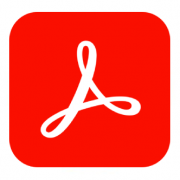



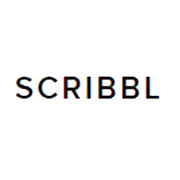



Leave a Reply
Want to join the discussion?Feel free to contribute!