What’s New in Google G Suite [May – September 2018]
Catch up on everything new in G Suite for Education from May to September 2018! We’ve had a few months off posting our monthly G Suite update so there are plenty of new features to learn about.
Google Classroom
New Google Classroom features include:
- New Classwork Page – One of the most prominent changes to Classroom is the new tab for Classwork page. Teachers can post assignments, questions, and materials on this page. For greater organisation you can use Topics to group items. In addition, teachers can add the Classwork page to existing classes.

- Quick Switch when Grading – When marking work in classroom you can now switch between grades, student submissions, and comments while marking and save common feedback in a comment bank.
This new feature should save teachers a lot of time, no longer having to open each student submission separately and having to juggle multiple open tabs. - New People Page – Previously, you would manage students and guardians on the Students page, and other teachers on the About page. This has been consolidated into the People page, where you can view class member information, as well as inviting and removing students, co-teachers, and guardians.
- New Settings Page – Google have pulled together settings for each class into a single location, which you can find by clicking the gear icon in the top right corner of the class. The consolidated Settings page enables you to edit the class description, change the code, manage guardian summaries, and control Stream settings.
- Copy a Class – This update should save you the most time. Google Classroom now gives you the option to copy an entire class in one go, rather than having to just reuse a single post at a time.
Quick-access side panel to do more in Google Docs, Sheets, Slides, and Calendar
Google have introduced a quick-access panel allowing you to quickly get to Google Calendar, Tasks, and Keep. This has been added to Docs, Sheets, Slides, and Calendar, which will hopefully make accessing work more efficient. This could be a great way for students to keep track of tasks and notes all within Google Docs.

Google Sites
Google Sites have received some updates to help you create better looking sites more quickly.
- Section layouts – Google have created six pre-built layouts for you site to make it easier to create a professional-looking website.

- Add buttons to improve links – Buttons are a good way to guide people to the important content, and are more eye-catching than normal hyperlinks. With Google Sites you can easily add a button that links to another page within your site or an external URL. The buttons you create will automatically match your sites colour scheme to ensure you have an attractive looking site.

- Embedded Google Forms – Embedding Forms in a Google Site is a useful way of collecting feedback, sharing a survey, or including a quiz. Google have added a range of improvements to embedded forms including: improved looks, more intelligent use of space, adaptive viewing for mobile devices, and easier to enter information.


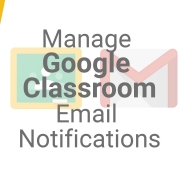





Leave a Reply
Want to join the discussion?Feel free to contribute!