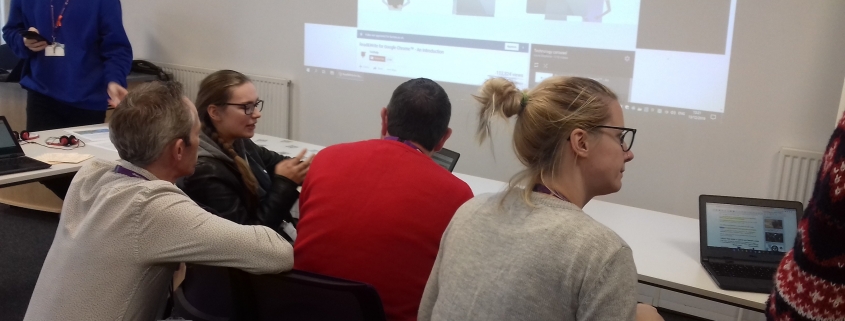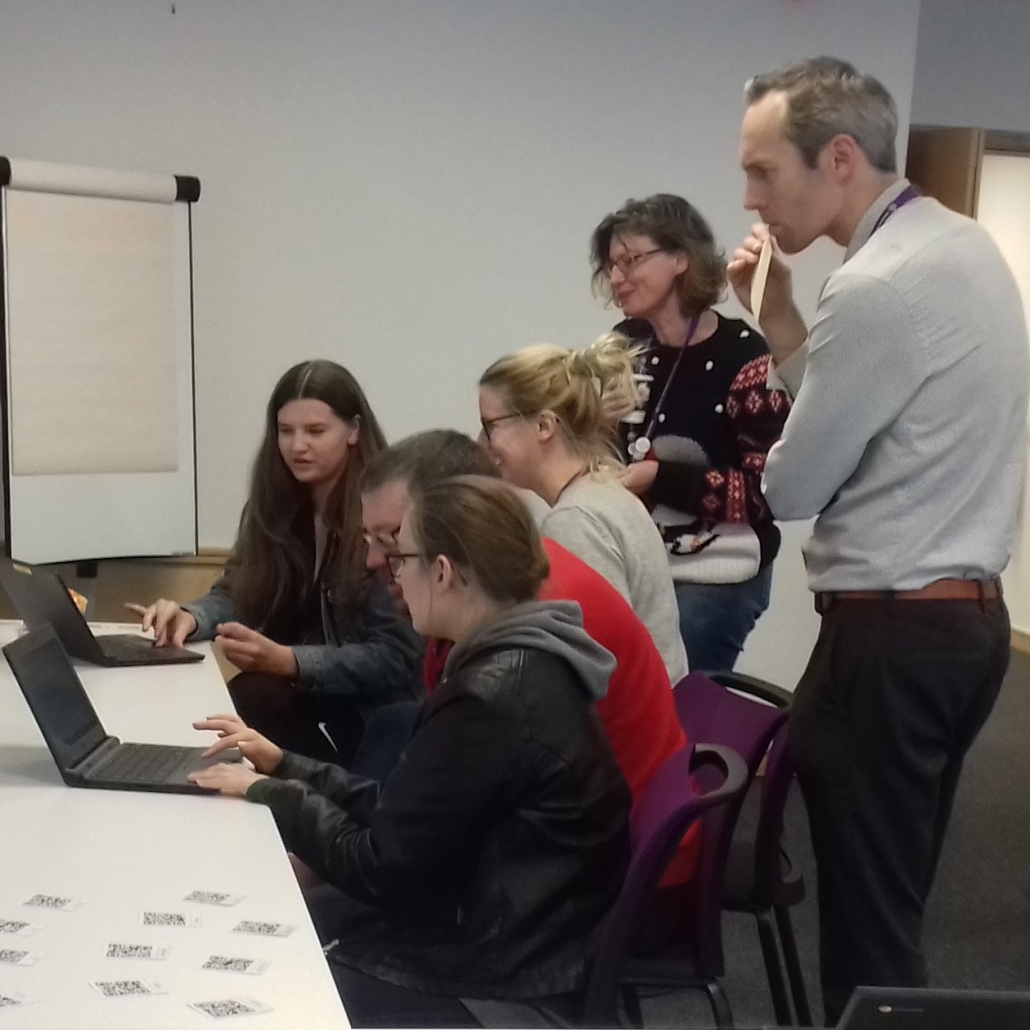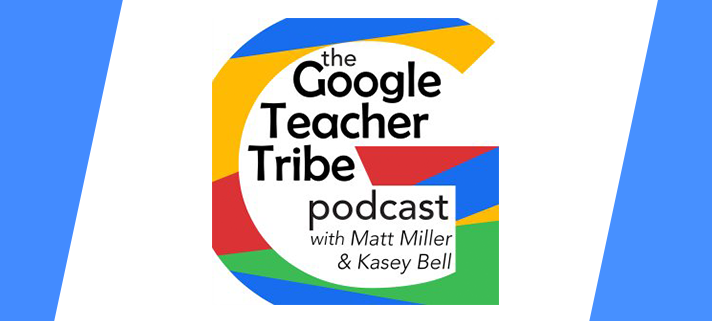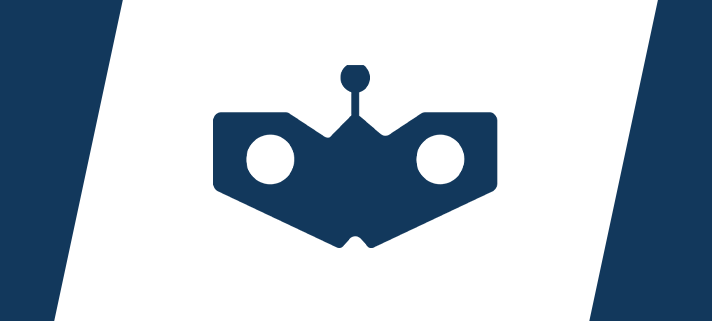We recently joined the Google Classroom originality reports beta. This is an opportunity for you to pilot a new unreleased feature in Classroom and help shape the development. For more information, see this blog post.
What is Originality Reports in Google Classroom?
Originality reports is a new feature that brings the capabilities of Google search right to your student assignments and marking interface through Google Classroom. The learning tool helps both teachers and students thoroughly review and analyse coursework to make sure it is properly cited and avoid unintentional plagiarism. This feature was designed to help students improve their writing and spot potential issues while saving you time while marking.
Can’t we already do this with the Urkund Plagiarism Checker?Urkund Plagiarism Checker is a Chrome extension that we have purchased and made available for all teachers. Google Classroom and Urkund are integrated, enabling teachers to easily check student work for plagiarism directly from the Classroom interface. If you’ve used Urkund before, please try the Google Classroom originality reports and let me know what you prefer. Neither is free, so your feedback will help us make an informed decision when we come to renew the Urkund license.
Getting Started and FAQs:
- Share this post via Classroom announcements with your students to help them learn more about how to use the tool for their assignments
- Check out instructions for Originality for instructors on the help center
- For additional support reach out to the Classroom Community Forum
Submitting Feedback
Did you know you can send feedback directly to the Google for Education team via the “Send feedback” button within Classroom? Feedback on products in their early stages have big impact on product design. When submitting bugs, feature requests, or user confusions, be sure to start with “Originality Report.” Always include screenshots with feedback.
This feature was designed to help students improve their writing and spot potential issues while saving you time while marking. When a teacher enables originality reports for an assignment, all students will be able to create reports up to 3 times for Google Docs files before they turn them in to spot check and correct potential missed citations.
Once the feature is generally available, teachers will be able to access originality reports at no charge for up to 3 assignments in each course they teach. Colleges that would like unlimited access can upgrade their teachers to G Suite Enterprise for Education. During the beta, all users can use originality reports as much as they need.
I look forward to hearing how this beta works for you and your students.