Google Keep
Google Keep is a simple note-taking and list-making app that updates instantly on all your devices.
Google’s useful note-taking app Keep, a competitor to apps like Evernote, is an incredibly easy application to use and hosts many benefits.
Keep has great functionality, you can keep text or image notes, create task lists with checkboxes and set reminders. With reminders on task lists, you’ll always remember to complete your job list.
Check out the video below which shows how easy it is to create a list, how quickly it syncs between the desktop site and the mobile application and then how to tick items off of the list.
Integration
Google Keep is also integrated with Google Docs making it even more useful. That means anything you record in Keep can easily be accessed in a panel in Docs. This can be an easy way to organise your writing notes in Keep, pull them up when in Docs, and copy and paste the ones you need.
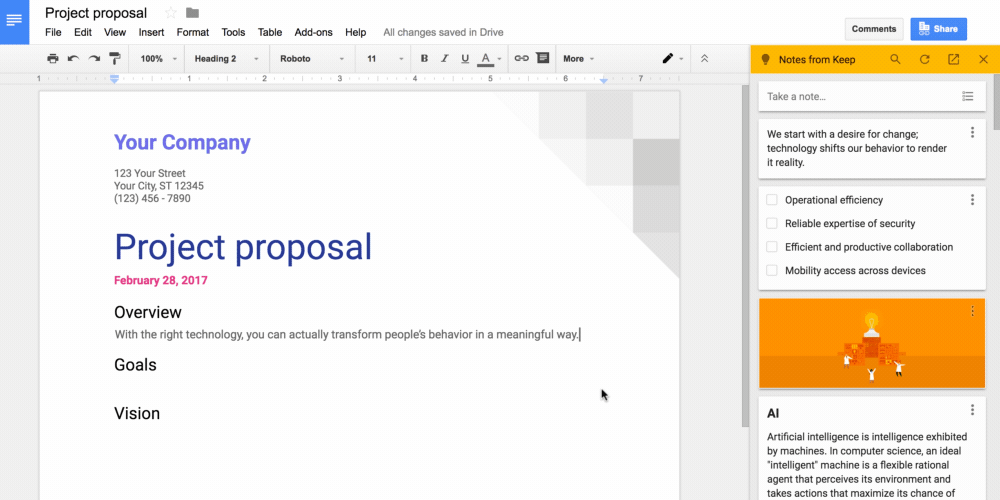
Furthermore, Google have made it possible to search Keep notes from Google Docs, as well as add a new note to Keep while you’re working in Docs. To do this, simply select the text in your document, right-click on the selection and choose “Save to Keep notepad”. The note that is saved will automatically include a link back to the original document. Click on the image below to launch Keep and try it out.












Leave a Reply
Want to join the discussion?Feel free to contribute!