Socrative
Socrative Student gives assessment questions in a variety of formats and games once the student has joined the Teachers Room.
Socrative Teacher allows the teacher to set and start fun quizzes and games for the students in their class, also providing instant grades and data based on the results.
Socrative is a great, easy to use, educational tool to create engaging quizzes and assessments. In the words of the creators, “Visualizing student understanding has never been easier“.
As a teacher, you can set up a quick quiz and give students a code to type into on the Socrative app, then they all go through the quiz and you get the results instantly on your screen.
To start with, you invite students into a Room which then allows you to see who is in the class and then when you’re ready, you can Launch the activities so they instantly start on the students devices.
With over 100 support and step-by-step guides on their website, it couldn’t be easier to get started.
There are a number of different ways to use Socrative in your lesson, take a look at the different activities below:
Activities
Quiz
Prepare a quick quiz before the lesson and start it whenever you want in the lesson.
Quick Question
You can quickly send a single question to the students to answer. This can be either a multiple choice answer, true/false or a question that requires a short answer. This is great to ensure you everyone is on the same page before you move on to a different topic.
Space Race
Encourages friendly competition amongst your students. Groups or individuals can compete in a race to move their spaceship from one side of the screen to the other by answering questions correctly.
Exit Ticket
This is an end of lesson questionnaire, in essence. If you Launch it for the students in your class they will be asked the following three questions:
- How well did you understand today’s material?
- What did you learn in today’s class?
- Please answer the teacher’s question.
Question 3 allows you to put a question on the board or ask it aloud, this lets you get a clearer understanding if the student did understand the lesson.
Results
You can view results in real time as the students go through the quiz, this allows you to plan the rest of your lesson or your next steps while the students are busy quizzing.
Reports
You can review students understanding of your lessons once they’ve completed the quizzes or questions. You can view a student and their results for the whole quiz or look at a specific question and see.
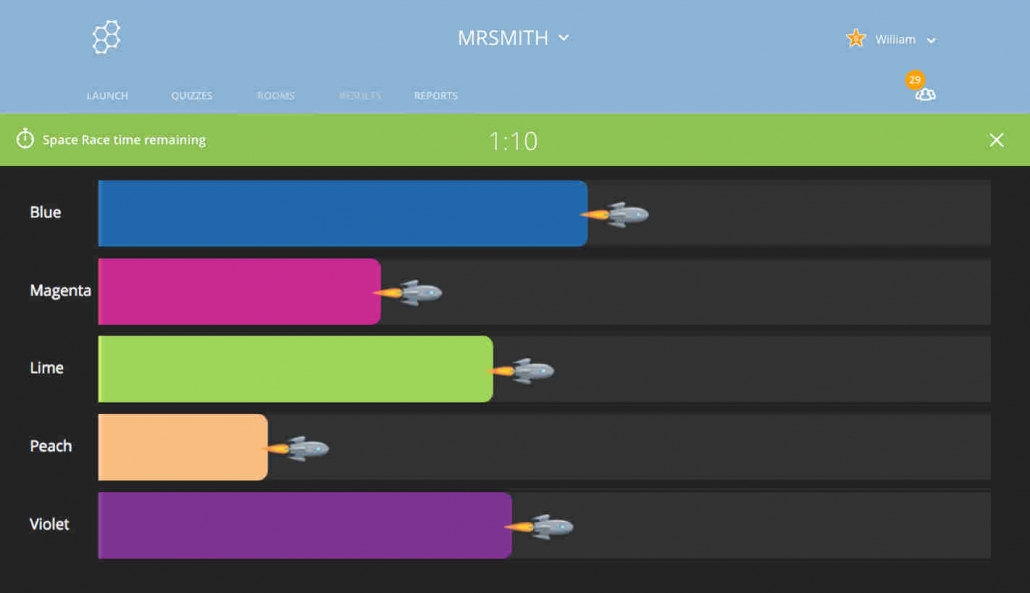











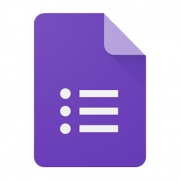


Leave a Reply
Want to join the discussion?Feel free to contribute!