As a result of online learning and remote working, we have decided to invest in a home use Adobe Creatieve Cloud license for those that require it for their studies or work. Please follow the instructions below to enable access to Creative Cloud Desktop Apps on your personal device.
- Visit https://creativecloud.adobe.com and use your college email address and password to sign in.
- If prompted, sign in using your college Google account.
- From the Creative Cloud website, browse for and download your desired app. Click Apps on the top of the page to view all apps.
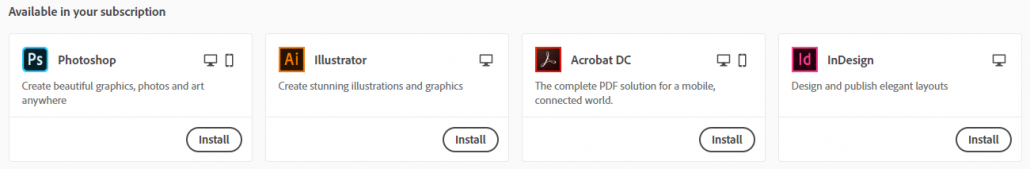
For more information on how to download or install apps, see Download and Install Creative Cloud apps.
