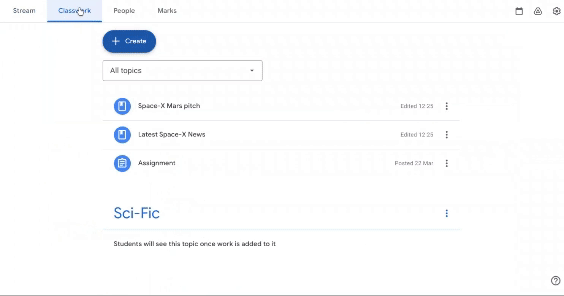On the Classwork page, you can group posts under topics, rearrange posts within a topic, and rearrange topics to follow your curriculum which allows you to better manage how students see the content in the class.
Create a Topic
Open your class and click Classwork.
At the top, click Create then Topic.
Enter the topic name and click Add.
Add a post into a Topic
Open the post settings by clicking the three dots.
Click the Topic drop down and select the desired topic.
Click Save.
Or click and drag the Post to the desired topic.
Rearrange topics
Click the three dots of the topic.
Click Move up or Move down to arrange it.
NOTE – You can also rearrange the posts in the topic using the same method.