To connect a Chromebook or Chrome OS Device to the college eduroam Wi-Fi network:
Click on the System Menu in the bottom right-hand corner of the screen

Click on ‘No network’ to show the list of available Wi-Fi Networks.

Click on ‘eduroam’
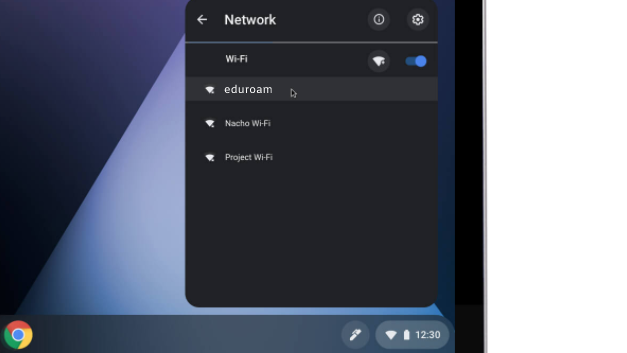
You should now see the ‘Join Wi-Fi network’ window. Use the following settings:
- EAP Method: PEAP
- Phase 2 Authentication: Automatic (Try MSChapV2 if Automatic doesn’t work)
- CA Certificate: Use System Certificates
- Online Certification: Require Certificate Status(if you have an issue, try using the Do Not Verify option)
- Domain: barton.ac.uk
- Identity: Your College Email (username@barton.ac.uk)
- Anonymous Identity: Default (Leave Blank)
- Password: Your College Password
Click Connect.
