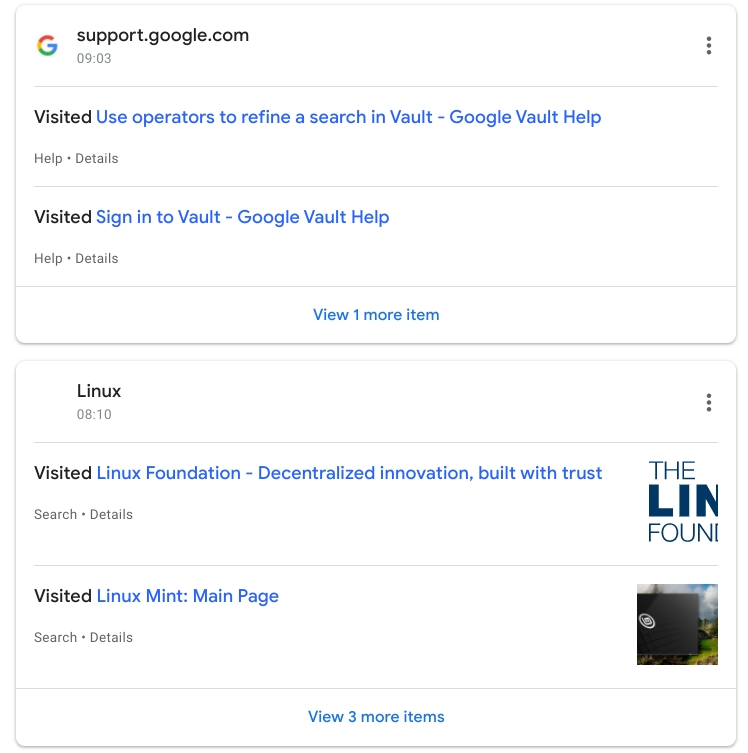Living in a connected world of apps and connected services can be extremely useful, especially for learners – but it pays to be aware of your security, and how to quickly and easily get an overview of what your account has been doing – this is an easy way to tell if somebody else has started to use your account for their own purposes.
If somebody were to gain access to your google account, they could potentially gain access to the many online services that google provides you with – for example; email, your contacts, your google drive contents, perhaps even the backed-up photos from your mobile phone. Hopefully we’re all well aware of the need to choose a good password; if you’re stuck for ideas you can follow this guide here.
Google provides a way of checking up on what’s happened with any service tied to your user account; head over to https://myactivity.google.com/ and if prompted – sign in with your google account.
Instead of showing you activity for just one service or activity, this page will show you your google account’s activity across the board; in this example we can see my android phone’s recent app downloads, recent google searches, and although it’s a long list and not all visible without scrolling – the overview at the top shows us that there was also youtube and google maps activity for that day.
There are many places in this interface to dig deeper for more detail – click on the three vertical dots to discover more detailed information, or remove it if you feel the need. click on a right-facing arrow to display more, but similar, items.
The key here is to look for activity that seems out of place – perhaps you’ve seen an app got downloaded, supposedly to your phone, or google drive files have been deleted or edited. If such things appear in your activity feed, it would be a good idea to change your password in order to ensure whoever has been using your account loses their access.