Viewing your order history
You can view your current and previous orders in the My Orders section of the homepage.
All orders submitted by you will be displayed in chronological order.
Checking the order status
The status of your orders can be seen in the My Orders section along with a timestamp of when the order was last updated.
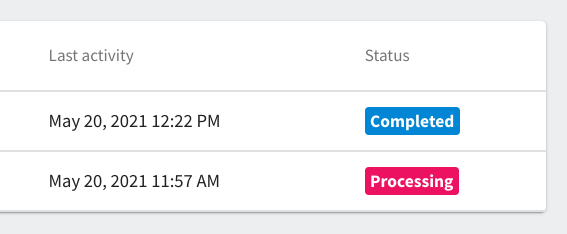
The order status will be either
New – the order has been received, but has not been processed
Pending Response – there is a query on the order which needs to be answered before it can be processed
Processing – the order has been acknowledged and is underway
Completed – the order has finished printing and is ready for collection
Cancelled – the order has been cancelled without charge
Commenting on an order
Comments, questions or additional instructions can be added to an order after it has been submitted.
Open an order from the My Orders section of the homepage and add a note in the Comments section. Click Post.
Replies to comments you make will be posted within the Comments section of the job ticket and sent to your college email address.
Cancelling an order
Orders can only be cancelled if their status is set to New. See “Checking the order status” above.
To cancel an order, add a comment to the job ticket. See “Commenting on an order” above.
Cancelled orders are not charged.
