If the image you upload to BPrint doesn’t match your chosen print size, the system will scale the image to best fill the available space. The image is scaled proportionally and may be rotated to make best use of the print size you have selected. The aspect ratio of your image will never be changed, i.e. it won’t be stretched or distorted unproportionally. For example, if you upload a square image and choose A4 as the print size, the image will be scaled so that it measures 210 mm on both sides (the width of A4 in portrait rotation). The image won’t be scaled beyond this as it would no longer fit on an A4 sheet.
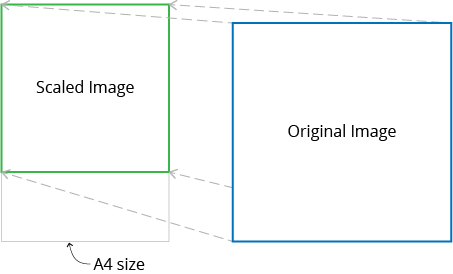
With this in mind, there is no need to pad your image with white space to fill the print size. By doing so, you are only wasting your time and our paper! The only reason to do this would be if you needed a white border as part of the image or if you needed the blank space for mounting.
We recommend that you carefully consider your print size when submitting your order. If the pixel dimensions of your image aren’t big enough to give a good resolution at the print size you have selected, then your image might look fuzzy and not sharp. Learn how to check your image size prior to uploading here.
