Although you can do this from Adobe Acrobat, we recommend using Photoshop as it allows you to adjust the output size and resolution of the image easily.
- Open the PDF in Photoshop. You can either use the Open… command from within Photoshop or if you are working on a PC, you can right-click the PDF file and choose Open with…
- You should then see the dialog box below. Now change the size of the document to match the BPrint size that you want to order, making sure you take note of the units used. Check that the resolution is set at 300 pixels per inch and click OK.
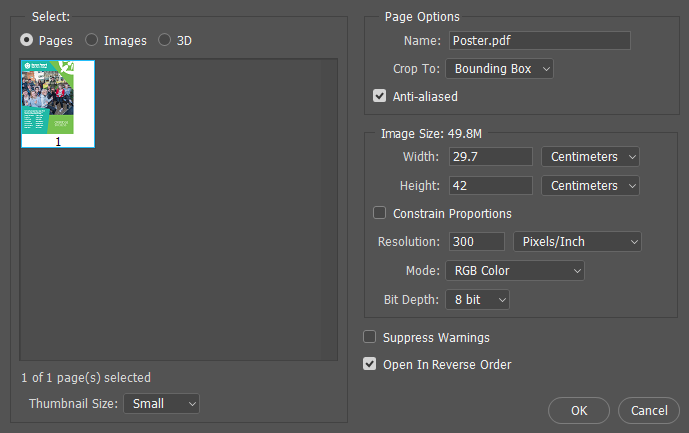
- The PDF will then open in Photoshop at the size you’ve specified. You can double check this by going to Image > Image Size…
- Go to File > Save As… and change the Save as type to JPEG. Hit Save.
- The JPEG Options box will display. Select a value of at least 10 on the Quality slider and press OK. Now check the filesize of the saved JPEG. This is important as your image needs to be less than 100 MB to be accepted by the BPrint system. If you find that the saved image is larger than this, you may have to reduce the quality value until your filesize is under 100 MB.
- Visually compare the original PDF and your newly created JPEG side-by-side to check that the conversion was successful before you upload your image to BPrint.
Transparency Issues
If your PDF contains vector objects with transparency applied, then you may notice that the colour of these objects is not accurately reproduced in the flattened JPEG when using the Photoshop method. If this happens, you will need to export the PDF to JPEG using Acrobat instead. Go to File > Export To > Image > JPEG and then check what resolution Acrobat is using by clicking Settings in the next window you see – don’t assume the default will be sufficient. If the original PDF page size is the same as the BPrint size you want, then just select 300 pixels per inch (or 118 pixels per cm) in the Resolution box and click OK. If the PDF page size is smaller than the print size you want, then you’ll need to account for this by choosing a higher resolution value.
